RAF Tengah
Re: RAF Tengah
So, the reasons are two fold really. The first is that there are almost no period RAF stations available. Conningsby and Scampton have been done as payware but they are modern versions. There are a smattering of modern freeware interpretations but there are only Finningley and Wattisham that are period correct, oh and Honnington as a Tornado station that isn't available anymore. I figured that the only way I was going to get what I want is to do it myself. The second reason is that since I've been in Indonesia, I've been reading more about the 'Emergency' especially after I flew around in Borneo on a survey job last year. The SDK is becoming a lot easier now that I understand the work flow, it's just different to what I'm used to. I'm not interested in releasing substandard scenery so, as I did with XP, I'll go as far as I can and if I hit a road block with not being able to find enough information on a building that I consider important, I'll park it until I get what I need or find a workaround.
Re: RAF Tengah
So I've been working on this project over the last couple of weeks. I think that I've more or less finalised the airfield layout with regard to the movement areas. The western side has almost no photos of it so I've had to base it on the aerial images from that period alone. All buildings on the eastern side are place holders right now until I make something better. I've been trying to learn Blender and I've managed to create one of the unique hangars but the unwrapping and texturing are holding me up from finishing it. I can't work out why it's unwrapping so poorly for a simple building. I've created some custom runway markings, as the ones in the SDK are unsuitable. They're not perfect but they're better.
- John Young
- MAIW Developer
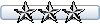
- Posts: 4230
- Joined: 12 Jul 2008, 15:15
Re: RAF Tengah
Nick, if you could post a screen shot of the mis-mapped textured object, I might be able to tell you what's gone wrong. I don't use Blender, but I think GMax principles of UVW mapping are the same. I wrote an illustrated tutorial on UVW mapping a while ago. Again, it's for Gmax, but just post if it might be useful and I'll get it to you.
John
John
- TimC340
- Lieutenant Colonel
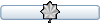
- Posts: 1328
- Joined: 07 Mar 2015, 13:18
- Version: P3D
- Location: Hadleigh, Suffolk
- Contact:
Re: RAF Tengah
Nick, are you using the auto-unwrap feature of Blender (and which version are you using?)? In my (limited) experience, it simply doesn't work well enough for our purposes and it's essential you mark the seams of the desired polys for yourself. Bill's YouTube series shows how to do it very nicely, and his technique works just as well in 4.1 as it did in 2.79. It is a pain in the bum, undoubtedly, but it's worthwhile. He also shows how to create the airfield surface in Blender, which allows you to get your concrete slabs to follow the curve of the taxiways. It's a technique that I've tried, and it works well, but I simply don't have time to use it for most of my airfields!
All that said, it looks like it's coming on well.
If you're struggling with source material for some of the buildings, there is a 'corporate style' for the MEAF and FEAF stations, so it's worth looking at other bases - particularly in Singapore, but also Gan, Aden, Butterworth, Akrotiri, Nicosia and a few more. It's not quite as uniform as the Expansion Period buildings at UK bases, but it's close enough that buildings are very similar in several locations.
All that said, it looks like it's coming on well.
If you're struggling with source material for some of the buildings, there is a 'corporate style' for the MEAF and FEAF stations, so it's worth looking at other bases - particularly in Singapore, but also Gan, Aden, Butterworth, Akrotiri, Nicosia and a few more. It's not quite as uniform as the Expansion Period buildings at UK bases, but it's close enough that buildings are very similar in several locations.
Re: RAF Tengah
Thanks guys. John, I had a think logically about the UV mapping process and I think I understand it. I'll have a crack at it today but I'll let you know if I run into issues. Tim, yeah, I was trying to use the auto unwrap and it was just producing garbage. I've got a friend who does payware helicopters and he was saying that he unwraps each face separately. Time consuming but it works better. I'm using version 3.6 (I think) as the MSFS exporter only works up to that version. I've been watching Bill's videos too and the only trouble is that auto unwrap works perfectly for him in that version four years ago. Still learned a lot though. As for the taxiways, it seems that the textures can't follow the taxiways yet (naughty microsoft) so I may have to look at custom textures for that. It'll mean redoing the whole movement area if I go down that road so for now, I'll just leave it. I've minimised the issue in lots of areas. I had a look at the buildings at Changi and Butterworth and I think I have a sense of the 'style' now so good call on that one.
- John Young
- MAIW Developer
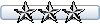
- Posts: 4230
- Joined: 12 Jul 2008, 15:15
Re: RAF Tengah
Yes absolutely Nick, unwrap the whole texture to the model and then map each face separately to the area you want on the texture sheet and in the direction you want (UVW). How would an auto-unwrap know what you want from the different areas of the sheet? How would it differentiate the front and back walls, never mind the side wall and the roof? UVW mapping was a big hurdle for me in Gmax too initially, but it becomes second nature after a few attempts.
The fact that you have produced a model and got a texture onto it is great credit to you. Stick with it and you will have gained a really useful skill.
John
The fact that you have produced a model and got a texture onto it is great credit to you. Stick with it and you will have gained a really useful skill.
John
Re: RAF Tengah
Thanks for the above John. Little bit of an update. Not much work done on the scenery itself and a whole lot of time spent learning Blender. It's not quite as scary as it used to be. I figured that I'll put a lot of the smaller objects that I'm going to create into a library that other people can use. I started with modelling a Houchin as it is something that there is plenty of information about.
Still a bit to do but it's looking like what it's supposed to.
Does anyone have any drawings of the ubiquitous David Brown tractor? I've got plenty of photos of them but I'd like something to line up the model with.
Also, anybody know what sort of cart is in this photo? Looks like an air start of some sort or maybe an air conditioning cart?
Still a bit to do but it's looking like what it's supposed to.
Does anyone have any drawings of the ubiquitous David Brown tractor? I've got plenty of photos of them but I'd like something to line up the model with.
Also, anybody know what sort of cart is in this photo? Looks like an air start of some sort or maybe an air conditioning cart?
- John Young
- MAIW Developer
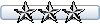
- Posts: 4230
- Joined: 12 Jul 2008, 15:15
Re: RAF Tengah
I made the David Brown tractor for the RAF Ford project:

If you would like the model I can detach it from the trailer, but you will need to repaint it in the post-war blue and yellow. As said before, the model must be embedded in the scenery and not placed from a library.
John

If you would like the model I can detach it from the trailer, but you will need to repaint it in the post-war blue and yellow. As said before, the model must be embedded in the scenery and not placed from a library.
John
Re: RAF Tengah
That'd be rather brilliant John, thank you.
- John Young
- MAIW Developer
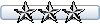
- Posts: 4230
- Joined: 12 Jul 2008, 15:15
Re: RAF Tengah
The model and paint kit is in a zip attached to a PM to you. Just check your inbox.
John
John
- TimC340
- Lieutenant Colonel
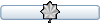
- Posts: 1328
- Joined: 07 Mar 2015, 13:18
- Version: P3D
- Location: Hadleigh, Suffolk
- Contact:
Re: RAF Tengah
I’m pretty sure that is an air start cart. It’s not a model I recognise, but this is some years before the RAF started to understand that ground air-conditioning was not just a nanby-panby aircrew perk!
I did a Houchin in SketchUp a few years ago. Don’t think I’ve ever used it!

I did a Houchin in SketchUp a few years ago. Don’t think I’ve ever used it!

Re: RAF Tengah
Interestingly, I was watching a film on operations on Gan and they hooked up air conditioning to the VC10 when it was parked on the pan but I guess that's a little bit different to the Canberra boysTimC340 wrote: ↑23 Apr 2024, 06:39 I’m pretty sure that is an air start cart. It’s not a model I recognise, but this is some years before the RAF started to understand that ground air-conditioning was not just a nanby-panby aircrew perk!
I did a Houchin in SketchUp a few years ago. Don’t think I’ve ever used it!

- Jobza Guddun
- Second Lieutenant
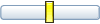
- Posts: 65
- Joined: 04 Feb 2008, 18:21
- Version: FS9
- Location: UK
Re: RAF Tengah
That's awesome, I can still smell it now! I'd swear you could hear them running in the next county!
