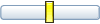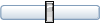RAF Tengah
RAF Tengah
Hi Guys
I'm currently working on an MSFS scenery for mid 60s Tengah. It's been a bit of a hard slog finding images to go off of and learning the SDK. I'm at the point now where I'm starting to fill out the aprons with period correct items. Unfortunately, there are precious few of these around. In terms of aircraft, I'm for some Hunters of 20 Squadron. Also wondering what sort of Canberras would've been out there and what squadrons. I'm guessing B(I)-8s and or PR-7s? Possibly B2s? The available models for download aren't don't really represent anything that are in the limited photos. Also, does anybody know what sort of taxiway markings and signage was in use then? Photos don't really show anything.
I'm currently working on an MSFS scenery for mid 60s Tengah. It's been a bit of a hard slog finding images to go off of and learning the SDK. I'm at the point now where I'm starting to fill out the aprons with period correct items. Unfortunately, there are precious few of these around. In terms of aircraft, I'm for some Hunters of 20 Squadron. Also wondering what sort of Canberras would've been out there and what squadrons. I'm guessing B(I)-8s and or PR-7s? Possibly B2s? The available models for download aren't don't really represent anything that are in the limited photos. Also, does anybody know what sort of taxiway markings and signage was in use then? Photos don't really show anything.
- TimC340
- Lieutenant Colonel
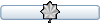
- Posts: 1333
- Joined: 07 Mar 2015, 13:18
- Version: P3D
- Location: Hadleigh, Suffolk
- Contact:
Re: RAF Tengah
Canberras at Tengah: https://www.rafseletarandtengah.org.uk/ ... 7-to-1970/
Hunters at Tengah: https://www.rafseletarandtengah.org.uk/ ... er-hunter/
The Canberra B(I)8 was Germany only, as I recall, because it had a nuclear strike role.
Airfield movement surface markings were very basic. Generally dashed white or yellow centrelines (2ft dash every 10ft or so), white solid lines to denote runway holds, piano keys began being used in the early '60s, but those, the numbers and the centreline were generally the only runway markings. There was occasionally a single white line across the runway acting as both the acceleration check line for take-offs, and the large aircraft touchdown line. I have no idea if Tengah had these.
Hunters at Tengah: https://www.rafseletarandtengah.org.uk/ ... er-hunter/
The Canberra B(I)8 was Germany only, as I recall, because it had a nuclear strike role.
Airfield movement surface markings were very basic. Generally dashed white or yellow centrelines (2ft dash every 10ft or so), white solid lines to denote runway holds, piano keys began being used in the early '60s, but those, the numbers and the centreline were generally the only runway markings. There was occasionally a single white line across the runway acting as both the acceleration check line for take-offs, and the large aircraft touchdown line. I have no idea if Tengah had these.
Re: RAF Tengah
OK that's great. So I need to somehow find 20 Squadron Hunter models and 45 and or 81 Squadron Canberras. How about taxiway markings, did they bother with a taxiway centerline? What about lighting for taxiways? Do you think that they would've had approach lighting for the runways then or centerline lighting?
Re: RAF Tengah
Also 60 Sqn (1961-68) and 64 Sqn (1964-67) with Javelins
Re: RAF Tengah
Yeah, I've got to fix the Javelin models. At the moment I have 29 Squadron Javelins standing in. I need to check with John that it's OK to deconstruct his files a little to include them in the package.
- TimC340
- Lieutenant Colonel
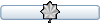
- Posts: 1333
- Joined: 07 Mar 2015, 13:18
- Version: P3D
- Location: Hadleigh, Suffolk
- Contact:
Re: RAF Tengah
The 2/10 dashes are the taxiway centrelines. Taxiway lighting was blue on one side, amber on the other. I’m racking my brains to remember which side was which colour - I think it was blue on the ‘inside’ (the side nearest the airfield centre), and green for any centreline lighting (which wasn’t common). Approach lighting was ‘five-bar’ on the main instrument runway, ‘inverted T’ on the secondary instrument runway and normally none on the others. All runways would be edge lit, but rarely centreline lit.
Have a look for a copy of the ‘airfield lighting manual’ online. I can’t remember what the AP number was - Steve (Firebird) may be able to help.
If you can find a copy of the TAP charts for Tengah, or the AIDU En Route Supplement for the Far East, they will tell you exactly what lighting was fitted.
Have a look for a copy of the ‘airfield lighting manual’ online. I can’t remember what the AP number was - Steve (Firebird) may be able to help.
If you can find a copy of the TAP charts for Tengah, or the AIDU En Route Supplement for the Far East, they will tell you exactly what lighting was fitted.
- TimC340
- Lieutenant Colonel
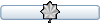
- Posts: 1333
- Joined: 07 Mar 2015, 13:18
- Version: P3D
- Location: Hadleigh, Suffolk
- Contact:
Re: RAF Tengah
I’ve just spent an enjoyable hour or two researching Tengah. The taxiway centreline markings were more like a 10ft dash and a 30-40ft space! Not all of them were lit, but it would take a lot more research to find out which were and which were not. If you haven’t found it, singas.co.uk is a great resource for photos from the 1960s.
- John Young
- MAIW Developer
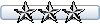
- Posts: 4235
- Joined: 12 Jul 2008, 15:15
Re: RAF Tengah
So, it looks like, you want to use my Javelins, Shackletons, Victors, Hunters, Argosies and Canberras, as static objects. Looking at the package so far, the content looks like it's 90% my work. Let me see how the rest of the scenery progresses before I consider permissions. The objects in any case would need to be embedded in the scenery and not distributed as a library for anyone to use, attributed or not.
John
John
Re: RAF Tengah
I'll have a crack tomorrow at sorting the lighting and markings out. Long way to go yet. There's a remarkable lack of aerial imagery from this period and the ground photos I've found are from all different eras so this scenery will be more of a representation than 100% accurate. Should be an awful lot better than what's there in the default sim thoughTimC340 wrote: ↑23 Mar 2024, 06:35 I’ve just spent an enjoyable hour or two researching Tengah. The taxiway centreline markings were more like a 10ft dash and a 30-40ft space! Not all of them were lit, but it would take a lot more research to find out which were and which were not. If you haven’t found it, singas.co.uk is a great resource for photos from the 1960s.
Re: RAF Tengah
Hi John, Yes, Javelins, Shakletons, Victors, Argosies and Sea Vixens currently. I've not put any Canberras or Hunters in yet as I'll need to look at repainting them or getting them repainted to be accurate. The rest of the scenery are library objects, as noted above, it'll never be payware quality or anything, there just isn't the information for that. I've had to cover up large amounts of the current imagery as the station has developed a lot since the 1960s. I'll post screenshots on here as it progresses.John Young wrote: ↑23 Mar 2024, 07:31 So, it looks like, you want to use my Javelins, Shackletons, Victors, Hunters, Argosies and Canberras, as static objects. Looking at the package so far, the content looks like it's 90% my work. Let me see how the rest of the scenery progresses before I consider permissions. The objects in any case would need to be embedded in the scenery and not distributed as a library for anyone to use, attributed or not.
John
- John Young
- MAIW Developer
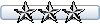
- Posts: 4235
- Joined: 12 Jul 2008, 15:15
Re: RAF Tengah
Just think about how you are approaching this because you are not winning me over. You joined the MAIW community 2 days ago with a view to getting my permission to convert at least 6 of my AI aircraft models for use as static objects. You have never thanked me for the models in the first place. They represent about 2,000 hours of work.
I need to understand in what context the models are being used. The scenery infrastructure, from what you are saying is largely fictitious, based on library objects and not custom made objects as most designers who use my models build them selves. I understand why that is in this case.
Let's see more screen shots of the scenery in better light, showing the extent of the non-aircraft library objects you are using. I may choose to give permission, but if I do, the aircraft must be embedded in the scenery and not called from a library. That's not negotiable.
John
I need to understand in what context the models are being used. The scenery infrastructure, from what you are saying is largely fictitious, based on library objects and not custom made objects as most designers who use my models build them selves. I understand why that is in this case.
Let's see more screen shots of the scenery in better light, showing the extent of the non-aircraft library objects you are using. I may choose to give permission, but if I do, the aircraft must be embedded in the scenery and not called from a library. That's not negotiable.
John
Re: RAF Tengah
John, I've obviously offended you and I apologise for that. I didn't join this forum for that purpose, I joined because this forum seems to have a wealth of knowledge about the era that I'm interested in that doesn't exist on other forums. If I got this to the point where I was ready to release it, I was going to contact you privately to talk about permissions. I've placed your aircraft on the flightline as a test to see how it looks and if it's a feasible thing to do. I'll remove them and just have an empty apron. Yes, I'm going to have to make use of large numbers of library objects because there just isn't information on what the real buildings looked like. I did a couple of packages for XP where I designed my own objects in sketchup and maybe I'll go back to that here as there doesn't seem to be any of the ubiquitous RAF tractors or period trucks available. This is the first time that I've dabbled in the SDK for this sim and so the learning curve is steep and there is a huge amount of work to do still.
- TimC340
- Lieutenant Colonel
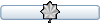
- Posts: 1333
- Joined: 07 Mar 2015, 13:18
- Version: P3D
- Location: Hadleigh, Suffolk
- Contact:
Re: RAF Tengah
There is actually quite a lot of information out there about the 1960s RAF, even the FEAF. But you do need to develop a keen sense of where and how to look. The Airfield Research Group, PPRuNe, Richard Flagg's various sites, and lots of Squadron Association and other 'old boys' sites will provide you with all sorts of information, photos, stories etc. I reckon I could put together all the information I needed to reproduce all of RAF Singapore in a month or two. In fact it's a project I've considered doing for P3D, and may yet do so once current commitments are put to bed.
There is also a lot of ground equipment out there in FS9 or FSX formats, though - like John's aircraft - you will probably find that you'll need to get permission to use them. How easily they're convertible to MSFS format I couldn't say, as I've never gone down that route - and the reason for that is that we've not found a way to make AI work properly in MSFS and thus that sim is of limited interest to MAIW.
If you do decide to make scenery from scratch, I would recommend Blender rather than SketchUp as it has an exporter mod to allow direct export from the app to MSFS. There is a lot of expertise in using Blender for MSFS over at FSDeveloper, and advice is easy to come by.
There is also a lot of ground equipment out there in FS9 or FSX formats, though - like John's aircraft - you will probably find that you'll need to get permission to use them. How easily they're convertible to MSFS format I couldn't say, as I've never gone down that route - and the reason for that is that we've not found a way to make AI work properly in MSFS and thus that sim is of limited interest to MAIW.
If you do decide to make scenery from scratch, I would recommend Blender rather than SketchUp as it has an exporter mod to allow direct export from the app to MSFS. There is a lot of expertise in using Blender for MSFS over at FSDeveloper, and advice is easy to come by.
Re: RAF Tengah
You're right that it's about where you look. I trolled through nearly 9000 aerial images this morning on the Singapore government site and found a number of photos that are of use. They weren't specifically labelled Tengah. All sorts of details that no other sources that I've found do. I've downloaded Blender but I'm struggling to do anything with it right now. Texturing was something that I really hated when I played with Sketchup. There are converters out there that take FSX objects and turn them into MSFS objects but I'm not going to even go there. I'm just going to stick to libraries that people have uploaded for use in this manner and anything else, I'll try to do myself. It's too much trouble otherwise. MSFS will be on the next version by the time I'm good enough to create static aircraft.
- John Young
- MAIW Developer
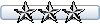
- Posts: 4235
- Joined: 12 Jul 2008, 15:15
Re: RAF Tengah
No, I'm not offended, just not won over yet. It would have been better if you had approached me first if your intention, as it seems, is for you to convert a lot of my models to static objects, rather than wait until your third post to realise the need to ask me about that.
Provided you don't use a library, I may still be open to approval. I just need to see how the scenery is panning out and the context you want to use my work in.
John
Provided you don't use a library, I may still be open to approval. I just need to see how the scenery is panning out and the context you want to use my work in.
John
- TimC340
- Lieutenant Colonel
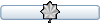
- Posts: 1333
- Joined: 07 Mar 2015, 13:18
- Version: P3D
- Location: Hadleigh, Suffolk
- Contact:
Re: RAF Tengah
Be careful with converting other people's work from FSX/FS9 to MSFS. As with John's aircraft, they are released for use in those sims and, in general, the authors don't allow conversions of any kind, simply because it's so difficult to police. They cannot know if you are simply converting, or you are making alterations or additions to their work and thus diluting their effort. And, of course, the process of making them MSFS-compatible is an alteration and thus in breach of copyright. Many of these authors are no longer in the hobby and are not contactable, so you should not do anything to their work if you are intending to distribute it. It's the same as if it's a book. You can't take someone else's written work and translate it to another language without their permission, even if the translation makes no alteration to the look or meaning of the work.md530f wrote: ↑24 Mar 2024, 00:50 You're right that it's about where you look. I trolled through nearly 9000 aerial images this morning on the Singapore government site and found a number of photos that are of use. They weren't specifically labelled Tengah. All sorts of details that no other sources that I've found do. I've downloaded Blender but I'm struggling to do anything with it right now. Texturing was something that I really hated when I played with Sketchup. There are converters out there that take FSX objects and turn them into MSFS objects but I'm not going to even go there. I'm just going to stick to libraries that people have uploaded for use in this manner and anything else, I'll try to do myself. It's too much trouble otherwise. MSFS will be on the next version by the time I'm good enough to create static aircraft.
Modelling and texturing in SketchUp is very easy, but I'd still recommend going to Blender as SketchUp Make is no longer supported by Trimble and you can't add Extensions any more. SU models are very inefficient and the final result is nowhere near as 'polished' as it can be in Blender. I am going through this transition myself right now! Check out Bill Womack's tutorials on YouTube. There's no need to use the latest version (though the Asobo file exporter won't work on anything prior to v3.0 I believe). In fact, you could use v2.76 (as Bill does) then import your work into a later version for export to MSFS. Start simple, don't get too ambitious.
- John Young
- MAIW Developer
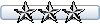
- Posts: 4235
- Joined: 12 Jul 2008, 15:15
Re: RAF Tengah
Sorry, we don't even know your name, but your phrase "It's too much trouble otherwise" doesn't fit with us. We go to a lot of trouble to get things right and as authentic as possible - hence around 2000 hours to make and paint the models you want. To do that requires effort, and over the years, a lot of learning. It's why I need to see the context in which you want to use my models before agreeing to anything.
You may find, as we did with converting FSX AI models to MSFS, that PBR texturing is needed to prevent an overly dark and featureless rendering of the models. You can set that up in MCX, but creating the texture maps is a different ball game.
You haven't mentioned yet, how my work will be acknowledged. On the scale you are asking for, you can't just put a few words at the end of readme file. Users just don't read that far, if indeed they read the file at all.
We are all happy to help, but we need to see some effort on your part to balance the contribution.
John
You may find, as we did with converting FSX AI models to MSFS, that PBR texturing is needed to prevent an overly dark and featureless rendering of the models. You can set that up in MCX, but creating the texture maps is a different ball game.
You haven't mentioned yet, how my work will be acknowledged. On the scale you are asking for, you can't just put a few words at the end of readme file. Users just don't read that far, if indeed they read the file at all.
We are all happy to help, but we need to see some effort on your part to balance the contribution.
John
Re: RAF Tengah
Thanks, I'd forgotten about Bill Womack. I'm checking out his videos now. Hopefully I can make Blender work but boy the learning curve is steep.TimC340 wrote: ↑24 Mar 2024, 18:06
Be careful with converting other people's work from FSX/FS9 to MSFS. As with John's aircraft, they are released for use in those sims and, in general, the authors don't allow conversions of any kind, simply because it's so difficult to police. They cannot know if you are simply converting, or you are making alterations or additions to their work and thus diluting their effort. And, of course, the process of making them MSFS-compatible is an alteration and thus in breach of copyright. Many of these authors are no longer in the hobby and are not contactable, so you should not do anything to their work if you are intending to distribute it. It's the same as if it's a book. You can't take someone else's written work and translate it to another language without their permission, even if the translation makes no alteration to the look or meaning of the work.
Modelling and texturing in SketchUp is very easy, but I'd still recommend going to Blender as SketchUp Make is no longer supported by Trimble and you can't add Extensions any more. SU models are very inefficient and the final result is nowhere near as 'polished' as it can be in Blender. I am going through this transition myself right now! Check out Bill Womack's tutorials on YouTube. There's no need to use the latest version (though the Asobo file exporter won't work on anything prior to v3.0 I believe). In fact, you could use v2.76 (as Bill does) then import your work into a later version for export to MSFS. Start simple, don't get too ambitious.
Re: RAF Tengah
So, I'm Nick. I'm from New Zealand working as a commercial helicopter pilot in Indonesia right now. What I meant with that phrase is not that it's too much trouble to get things right, but too much trouble trying to shoehorn objects for older sims. There are some older libraries for FS9 and FSX that have some useful objects but the quality doesn't stand up, as you say without PBR and getting permissions can be an issue. Me putting your aircraft in here was more of a proof of concept that it was a thing that could be possible and that they'd look the part which they most certainly do. I aim to get things as accurate as possible but I've not yet found close up photos of a lot of the buildings or the tower so there'll be a little artistic license here and there.John Young wrote: ↑25 Mar 2024, 07:52 Sorry, we don't even know your name, but your phrase "It's too much trouble otherwise" doesn't fit with us. We go to a lot of trouble to get things right and as authentic as possible - hence around 2000 hours to make and paint the models you want. To do that requires effort, and over the years, a lot of learning. It's why I need to see the context in which you want to use my models before agreeing to anything.
You may find, as we did with converting FSX AI models to MSFS, that PBR texturing is needed to prevent an overly dark and featureless rendering of the models. You can set that up in MCX, but creating the texture maps is a different ball game.
You haven't mentioned yet, how my work will be acknowledged. On the scale you are asking for, you can't just put a few words at the end of readme file. Users just don't read that far, if indeed they read the file at all.
We are all happy to help, but we need to see some effort on your part to balance the contribution.
John
I was thinking that I'd acknowledge your work on the actual download page itself as well as the readme file. Don't get me wrong John, I'm not out to screw you over. I definitely want to acknowledge the amazing amount of hard work that has clearly gone into these objects of yours.
- John Young
- MAIW Developer
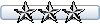
- Posts: 4235
- Joined: 12 Jul 2008, 15:15
Re: RAF Tengah
Just wondering Nick, why you picked Tengah for the project for your SDK learning, if the information and resources are so lacking?
John
John