Could anyone help me understand transparency drawing order problems in Gmax aircraft for FS9 please?
To explain, I have built a series of AI WWII Warbirds aircraft for FSX initially and then converted them to FS9. The FSX versions are absolutely fine with all transparencies rendering correctly.
For the FS9 versions, I have a couple of aircraft where the cockpit canopy is semi-transparent but the seat and pilot is not displayed and instead of seeing the cockpit floor when viewed from above, the runway is visible. Exactly the same technique is used on two other FS9 AI aircraft in the set, but those to my frustration, display fine.
The second manifestation of the problem is when the semi-transparent prop discs on a B-17 are viewed from the front with engines running. On the flyable (no-LOD) model the discs display fine and if I set this model up as AI, that too displays fine. However, when I add the first LOD which is a straight clone of the first model but with a lot of the detail deleted and parts renamed with a “_01 suffix”, the prop discs when viewed from the front cause the wheels behind them not to display. The same thing happens when I export the first LOD and the final LOD, which is just a crude shape with no transparency at all.
As part of my problem solving with the canopy issue, I have tried the model with it attached to the fuselage (as in the case of the model that works fine and the FSX models) and unattached. I have deleted the canopy and merged a fresh one as the last part drawn and I have tried changing the name so that the part sits at the top of the list. I have also changed the material numbers, but none of these changes helps.
I just don’t know what to try next and would be grateful for any help.
John
Transparency drawing order in Gmax FS9 aircraft
- John Young
- MAIW Developer
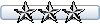
- Posts: 4238
- Joined: 12 Jul 2008, 15:15
Re: Transparency drawing order in Gmax FS9 aircraft
John very few people here if any design AI models in Gmax so we won't be of much help. I was going to suggest cutting the part and then pasting it so it becomes the last part drawn but it sounds like you already have tried that.
If I might steer you towards a more helpful bunch it would be the guys over at Airfield Construction Group. They're very knowledgeable about all things Gmax and there are a couple guys over there making aircraft with that design proggy.
We're sort of the "experts" on FSDS if you will.
If I might steer you towards a more helpful bunch it would be the guys over at Airfield Construction Group. They're very knowledgeable about all things Gmax and there are a couple guys over there making aircraft with that design proggy.
We're sort of the "experts" on FSDS if you will.
-Mike G.
Recovering flight sim addict, constant lurker.
Check out my real life RV-8 build here: RV-8 Builder Log
Recovering flight sim addict, constant lurker.
Check out my real life RV-8 build here: RV-8 Builder Log
- John Young
- MAIW Developer
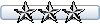
- Posts: 4238
- Joined: 12 Jul 2008, 15:15
Re: Transparency drawing order in Gmax FS9 aircraft
Thanks Mike, I'm actually from ACG and although drawing order problems occasionally appear in scenery design, they have been nothing like the problem that is frustrating me with my early attempts at aircraft design. I know someone who is Gmax aircraft literate and I'll try him.
