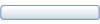Install multiple packages at same airport?
Install multiple packages at same airport?
Can anyone tell me how to install multiple ai packages at the same airport? I want to see more than one type of military aircraft at an airport, but it seems to only use one package (the last one installed). Thank you.
-
Ford Friendly
- Lieutenant Colonel
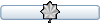
- Posts: 823
- Joined: 08 Jul 2007, 22:15
- Version: FS9
Rename the second package then both should work.
Ex.,
Traffic_somewhere.bgl
Traffic_somewhere1.bgl
These would produce two differentsets of traffic at the same airport assuming that both have traffic going to/from that airport.
For instance, this is how airports like PHNL can have both military and civilian/commercial flights. They are just in different bgls.
Ex.,
Traffic_somewhere.bgl
Traffic_somewhere1.bgl
These would produce two differentsets of traffic at the same airport assuming that both have traffic going to/from that airport.
For instance, this is how airports like PHNL can have both military and civilian/commercial flights. They are just in different bgls.
- KevinJarvis
- Lieutenant Colonel
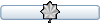
- Posts: 920
- Joined: 10 Jun 2007, 19:13
- Version: FS9
- Location: Jacksonville, Illinois, USA, Earth
- Contact:
As far as I know, the 'package' doesn't really control what aircraft are at what airport. That would be the job of the flightplans.
I have multiple 'packages' using the same airport simple b/c the flightplans route the aircraft there.
I would look for an airport that services several genre of aircraft. Maybe a base that would see Air Force, Coast Guard and civilian traffic.
If different aircraft is what you want and you don't care too much about realism, you can always copy a specific flghtplan and just change what type of aircraft will use it.
KJ
I have multiple 'packages' using the same airport simple b/c the flightplans route the aircraft there.
I would look for an airport that services several genre of aircraft. Maybe a base that would see Air Force, Coast Guard and civilian traffic.
If different aircraft is what you want and you don't care too much about realism, you can always copy a specific flghtplan and just change what type of aircraft will use it.
KJ
-
ronniegj
Please be sure that if the packages you are going to use have sceneries included, that you use only one scenery, and that if there is an AFCAD with each package, you use only one AFCAD, as duplicates will cause problems.
In regards to AFCADS, not only must the AFCAD match the scenery, if used, but it must also be able to handle the volume of traffic that will result because of multiple packages being installed. If there is not sufficient parking, then some of the traffic will not show up.
Learn to use the AFCAD program, and you will be able to add parking to accommodate traffic that will begin showing up. It is worth the effort, and as long as all you are doing is adding parking it is not especially difficult as long as you pay attention to the airport layout and presence of building, etc.
Ron
In regards to AFCADS, not only must the AFCAD match the scenery, if used, but it must also be able to handle the volume of traffic that will result because of multiple packages being installed. If there is not sufficient parking, then some of the traffic will not show up.
Learn to use the AFCAD program, and you will be able to add parking to accommodate traffic that will begin showing up. It is worth the effort, and as long as all you are doing is adding parking it is not especially difficult as long as you pay attention to the airport layout and presence of building, etc.
Ron
-
sprocky
- Major
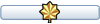
- Posts: 765
- Joined: 26 Feb 2007, 09:33
- Version: FS9
- Location: 40kms west of EDHI (Airbus)
Hm, fsjunkey, I read somewhere that FS2002 can handle only one traffic file. In case you use FS2002 be sure your flightplans are stored in one file only. If you have FS9/FS2004 you may have many traffic files and I guess it should be the same with FSX. I have not used FS2002 or FSX - it is just from what I picked up from various forums.
Jan
Former technician in MFG2 at ETME (home base of PANAVIA The flying computer TORNADO. sadly closed now)
Former technician in MFG2 at ETME (home base of PANAVIA The flying computer TORNADO. sadly closed now)