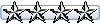Parking Behavior Question
-
jetpilot1980
- Captain
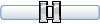
- Posts: 336
- Joined: 04 Oct 2015, 20:17
- Version: P3D
Parking Behavior Question
So I wanted to ask here on the forums... We have been doing testing for the upcoming Carrier Air Wings project and I have noticed a bit of bazar behavior in terms of parking and wanted to see if anyone here on the forums might know what is causing this, and or how to fix it??? This only affects the JYAI C-2 / E-2s; I know there was an issue or pervious question mentioned somewhere here on the forums regarding the JYAI EA-6 parking very far aft of the spot (I was able to fix that by changing the nose gear contact point in the aircraft.cfg) But this one seems a little more complicated as the contact points, wingspans, and parking spots all seem to match up... Anyway the issue is that when the sim is loaded the aircraft are parked properly; however once the aircraft go and do their traffic pattern and land they either park way behind the spot or on the taxi way where there is no parking spot perse but also park 90 degrees to the spot that is there... Any idea as to why the may be doing that or how to solve the issue? This behavior has been observed in both P3d V4 and V5... Here is my afcad:
Here you can see some E-2s that haven't flow yet parked properly; and one E-2 taking off:
Here you can see some E-2s that haven't flow yet parked properly; and one E-2 taking off:
-
jetpilot1980
- Captain
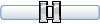
- Posts: 336
- Joined: 04 Oct 2015, 20:17
- Version: P3D
Re: Parking Behavior Question
Here is a C-2 post flight way behind the parking spot:
Here is the E-2 that was in the previous picture taking off.. But post landing parked itself on the taxiway 90 degrees to the parking spot:
Here is the E-2 that was in the previous picture taking off.. But post landing parked itself on the taxiway 90 degrees to the parking spot:
Re: Parking Behavior Question
OK I am having to guess here as I don't have P3D.
Now sometimes you need to simplify things to see a problem. What I would suggest is taking a copy of your afcad and keeping it safe.
Then remove everything EXCEPT what the E-2/C-2s should use. So just their parking and their taxi ways and runways.
Then watch what happens.
If everything works as you would hope then something you removed from the test afcad was interfering in a way that you don't yet understand.
If you still have a problem then you have greatly simplified what could be going wrong and therefore it shouyld be easier to see/find.
Now sometimes you need to simplify things to see a problem. What I would suggest is taking a copy of your afcad and keeping it safe.
Then remove everything EXCEPT what the E-2/C-2s should use. So just their parking and their taxi ways and runways.
Then watch what happens.
If everything works as you would hope then something you removed from the test afcad was interfering in a way that you don't yet understand.
If you still have a problem then you have greatly simplified what could be going wrong and therefore it shouyld be easier to see/find.
Steve
_______________________________________________________

Quid Si Coelum Ruat
_______________________________________________________
_______________________________________________________

Quid Si Coelum Ruat
_______________________________________________________
-
jetpilot1980
- Captain
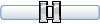
- Posts: 336
- Joined: 04 Oct 2015, 20:17
- Version: P3D
Re: Parking Behavior Question
Thanks Steve, that might be worth a go... Interestingly I now see a Hornet showing this behavior too...
Not to mention the pile up I have of E-2s and C-2s at the end of the runway...
Not sure if this would have anything to do with it... But my parking spots do overlap each other... Reason being is while the FDE has a certain wingspan the aircraft models have folding wings that make the models foot print smaller than the FDE wingspan... So I overlapped my spots at the edges to maximize the parking to a realistic footprint inline with the model sizes...
Not to mention the pile up I have of E-2s and C-2s at the end of the runway...
Not sure if this would have anything to do with it... But my parking spots do overlap each other... Reason being is while the FDE has a certain wingspan the aircraft models have folding wings that make the models foot print smaller than the FDE wingspan... So I overlapped my spots at the edges to maximize the parking to a realistic footprint inline with the model sizes...
Re: Parking Behavior Question
That says that it is more of a generic thing than you first thought, however the test could reveal the problem.
Steve
_______________________________________________________

Quid Si Coelum Ruat
_______________________________________________________
_______________________________________________________

Quid Si Coelum Ruat
_______________________________________________________
-
jetpilot1980
- Captain
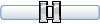
- Posts: 336
- Joined: 04 Oct 2015, 20:17
- Version: P3D
Re: Parking Behavior Question
Indeed it is appearing that way... I will try to run the test you mentioned and see what happens... Is there anything in particular that I should be looking for? Thanks!
Re: Parking Behavior Question
Not really. With everything removed except for the pieces that the C-2/E-2 would touch should work UNLESS there is a problem with the system that you have designed.
This is about proving that this part works. Hopefully it will. This would indicate that things like bounding boxes could come into play with a full system.
This is about proving the basics and then adding stuff to see where it fails. So then go back to your original afcad and then remove half of the parking. It seems that the rear of the boat is not an issue so remove half the parking at the front. Now it depends on where exactly the issue. It could be too much parking, it could be an area issue.
You really have to use your judgement as to where to start.
For me Anything behind the aircraft where it gets stuck is likely to be fine. So leave that in and remove everything level with the stuck position forward to the parking spot. This will prove that this bit works.
Then it is about leaving more areas of the original afcad in place until you the ares that is causing the issue.
This is where my unfamiliarity with P3D fails me. With FS9 Ai aircraft will just power through obstacles, P3D may not.
This is about proving that this part works. Hopefully it will. This would indicate that things like bounding boxes could come into play with a full system.
This is about proving the basics and then adding stuff to see where it fails. So then go back to your original afcad and then remove half of the parking. It seems that the rear of the boat is not an issue so remove half the parking at the front. Now it depends on where exactly the issue. It could be too much parking, it could be an area issue.
You really have to use your judgement as to where to start.
For me Anything behind the aircraft where it gets stuck is likely to be fine. So leave that in and remove everything level with the stuck position forward to the parking spot. This will prove that this bit works.
Then it is about leaving more areas of the original afcad in place until you the ares that is causing the issue.
This is where my unfamiliarity with P3D fails me. With FS9 Ai aircraft will just power through obstacles, P3D may not.
Steve
_______________________________________________________

Quid Si Coelum Ruat
_______________________________________________________
_______________________________________________________

Quid Si Coelum Ruat
_______________________________________________________
- John Young
- MAIW Developer
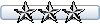
- Posts: 4237
- Joined: 12 Jul 2008, 15:15
Re: Parking Behavior Question
Your observation that the aircraft are parked correctly when the sim is launched, but are not so, when they return from flight, tends to indicate that the anti-pushback nodes might be causing the problem. If they are not properly aligned, they will likely cause the aircraft to park out of place on return.
Looking at your AFCAD, some of the nodes are not over the centre of the parking spot. The links must also align with the direction of exit. It's very difficult to get right because the link rotates all over the place, the closer you get it to the centre. I find AFX easier than ADE when setting up these nodes.
To rule the APBs in or out as the problem cause, you could try deleting a few and observe what happens. Sure the aircraft will pushback over the deck in the test, but they should return to park on the centre of the spots.
John
Looking at your AFCAD, some of the nodes are not over the centre of the parking spot. The links must also align with the direction of exit. It's very difficult to get right because the link rotates all over the place, the closer you get it to the centre. I find AFX easier than ADE when setting up these nodes.
To rule the APBs in or out as the problem cause, you could try deleting a few and observe what happens. Sure the aircraft will pushback over the deck in the test, but they should return to park on the centre of the spots.
John
Re: Parking Behavior Question
I just took a look at your afcad again.
Have you got the taxi arrows going the wrong way in the bow? Could this be the issue?
Have you got the taxi arrows going the wrong way in the bow? Could this be the issue?
Steve
_______________________________________________________

Quid Si Coelum Ruat
_______________________________________________________
_______________________________________________________

Quid Si Coelum Ruat
_______________________________________________________
-
jetpilot1980
- Captain
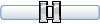
- Posts: 336
- Joined: 04 Oct 2015, 20:17
- Version: P3D
-
jetpilot1980
- Captain
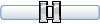
- Posts: 336
- Joined: 04 Oct 2015, 20:17
- Version: P3D
Re: Parking Behavior Question
I will give that a test! Couple of quick questions to that end...John Young wrote: ↑30 Apr 2024, 05:44 Your observation that the aircraft are parked correctly when the sim is launched, but are not so, when they return from flight, tends to indicate that the anti-pushback nodes might be causing the problem. If they are not properly aligned, they will likely cause the aircraft to park out of place on return.
Looking at your AFCAD, some of the nodes are not over the centre of the parking spot. The links must also align with the direction of exit. It's very difficult to get right because the link rotates all over the place, the closer you get it to the centre. I find AFX easier than ADE when setting up these nodes.
To rule the APBs in or out as the problem cause, you could try deleting a few and observe what happens. Sure the aircraft will pushback over the deck in the test, but they should return to park on the centre of the spots.
John
1. When you say not aligned what should they look like?
2. To me on screen they look to be in the middle how do I know if they are in the middle or not?
3. To show you how I made these I first drew a parking link from the spot into the ocean... I then drew another ramp link from the node over the ocean to the taxi link (so the parking spot was connected first)... From there I moved the node into the parking spot... Expanded view so you can see what I did:
4. Finally you mention direction of exit? Both arrows in the spots point towards the taxiway... So it there something else I should do?
Admittedly I see AFX program looks nice; but $30 program where I only paid $10 for my ADE pro-key...
Thanks!
Re: Parking Behavior Question
jetpilot1980 wrote: ↑30 Apr 2024, 11:33When you say the wrong direction? Should the arrows be pointing toward the parking spots or?
As far as I am aware the arrows point in the direction of travel. For FS9 this was not an option but for later sims I think that you could set the direction of travel or bi-directional.
IF I am correct about this then that might be why you are seeing what you do. The aircraft lands OK and exits the runway because there is an appropriate parking spot. However, if it gets to a node where you can't taxi forward it would stop.
Check to see if the taxiway is flowing towards the parking spots. The only safe bi-directional route is from a parking spot to the taxiway.
Steve
_______________________________________________________

Quid Si Coelum Ruat
_______________________________________________________
_______________________________________________________

Quid Si Coelum Ruat
_______________________________________________________
-
jetpilot1980
- Captain
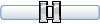
- Posts: 336
- Joined: 04 Oct 2015, 20:17
- Version: P3D
Re: Parking Behavior Question
Hmmm... I don't see any option to make these bi-directional... But another thing I could try is to reverse the direction of the arrows from the taxiway to the parking spots...
Re: Parking Behavior Question
Got to be worth a try.
Steve
_______________________________________________________

Quid Si Coelum Ruat
_______________________________________________________
_______________________________________________________

Quid Si Coelum Ruat
_______________________________________________________
- John Young
- MAIW Developer
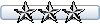
- Posts: 4237
- Joined: 12 Jul 2008, 15:15
Re: Parking Behavior Question
What you have to do is drop a new blue node on the parking link. You then drag this node backwards to the very centre of the parking spot without going beyond it. As you begin to move the node, the arrow will be easy to keep in line with the parking link (I don't think it matters which direction the arrow head is pointing - it's never bothered me and I've placed thousands of the things). As you move the node closer to the centre node, it will become more and more difficult to keep straight because the path becomes so tiny. Zoom the parking spot so it's full screen, so you can better see what you are doing. The target is to position the anti-pushback node over the parking spot node. Just be patient and gentle with your mouse movements and you should get a reasonable result, but it's not a quick job.
If you have AFX and can load the AFCAD into it, you should find it easier to do. Incidentally, Martin used a different method to position the node, by copying the coordinates from the parking spot. I haven't really used that method because after a lot of practice, I think I can do it more quickly by dragging and obtaining the best result for the direction.
John
If you have AFX and can load the AFCAD into it, you should find it easier to do. Incidentally, Martin used a different method to position the node, by copying the coordinates from the parking spot. I haven't really used that method because after a lot of practice, I think I can do it more quickly by dragging and obtaining the best result for the direction.
John
-
jetpilot1980
- Captain
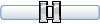
- Posts: 336
- Joined: 04 Oct 2015, 20:17
- Version: P3D
Re: Parking Behavior Question
Thanks John,
So I did one test earlier today and did see removing the push back node seemed to work... But catch is the aircraft pushes back over the side of the deck... Anyway I don't have AFX just ADE... I did one parking spot using the method you just described where I put the blue dot on first, then copied the coords from the parking spot; the did two arrows one from the taxiway and one into the spot; it looks like this with the arrow sideways:
Is this in line with what you are describing? Thanks
So I did one test earlier today and did see removing the push back node seemed to work... But catch is the aircraft pushes back over the side of the deck... Anyway I don't have AFX just ADE... I did one parking spot using the method you just described where I put the blue dot on first, then copied the coords from the parking spot; the did two arrows one from the taxiway and one into the spot; it looks like this with the arrow sideways:
Is this in line with what you are describing? Thanks
-
jetpilot1980
- Captain
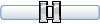
- Posts: 336
- Joined: 04 Oct 2015, 20:17
- Version: P3D
Re: Parking Behavior Question
Also just as a "sanity check" I do need both arrows; the one going to the node in the center and the one coming off the node? As without the second arrow the parking spot will be considered "orphaned"? Or is having the node there enough to un-orphan the spot?
- John Young
- MAIW Developer
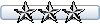
- Posts: 4237
- Joined: 12 Jul 2008, 15:15
Re: Parking Behavior Question
That doesn't look right. Let me explain with a couple of ADE screen shots.
Firstly, the principle. AI will push back the same distance as the first node from the exit. So if the first node is positioned on, or very close to the centre, there won't be a pushback. This is the way to do it:

The left hand image is the parking spot having dropped a blue (APB) node onto the parking link. I've moved it to one side so that you can see that I have divided the link.
In the left hand image, I have dragged the new node to the centre of the parking spot, without going behind it and keeping the link straight. As you move the node closer to the centre of the spot, so the link above it shortens down to virtually nothing. That's the challenge - you need to keep the link straight, even though it's jumping around more and more as you move the mouse closer to the centre.
In the left hand image, the green arrow above the APB node is just about in line. It's the best I could achieve.
Try it again and if you are still having a problem, post the AFCAD here and I'll set up one or two spots for you to see.
John
Firstly, the principle. AI will push back the same distance as the first node from the exit. So if the first node is positioned on, or very close to the centre, there won't be a pushback. This is the way to do it:

The left hand image is the parking spot having dropped a blue (APB) node onto the parking link. I've moved it to one side so that you can see that I have divided the link.
In the left hand image, I have dragged the new node to the centre of the parking spot, without going behind it and keeping the link straight. As you move the node closer to the centre of the spot, so the link above it shortens down to virtually nothing. That's the challenge - you need to keep the link straight, even though it's jumping around more and more as you move the mouse closer to the centre.
In the left hand image, the green arrow above the APB node is just about in line. It's the best I could achieve.
Try it again and if you are still having a problem, post the AFCAD here and I'll set up one or two spots for you to see.
John
- petebramley
- MAIW Developer
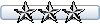
- Posts: 1535
- Joined: 17 Jun 2007, 16:05
- Version: P3D
- Location: EGBG
Re: Parking Behavior Question
I have used this method for some time and have found a couple of points that help with alignment. Always try and set your parking spot direction to whole degrees, i.e. 175* instead of 175.2*. Connect your parking space to the taxiway (main node) with it perfectly aligned with the direction the parking space is facing (I find using the "Guidelines" button helpful as it can be set to the same angle as the parking spot and then you align the main node to it. Then I add the APB node and move it up as close as possible to the centre of the parking spot zooming in helps and highlighting of the parking spot to check positioning.
Pete B
Retired and busier than ever !!
Retired and busier than ever !!
- petebramley
- MAIW Developer
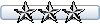
- Posts: 1535
- Joined: 17 Jun 2007, 16:05
- Version: P3D
- Location: EGBG