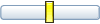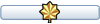RAF Gütersloh P3D restarted
Re: RAF Gütersloh P3D restarted
I actually can see the parking spots in ADE - under the excludes. Making them smaller so they cover the default buildings but not the parking makes complete sense. I can edit the AFCAD and send it to you if you like - share the effort! I am at work so probably won't be until tomorrow.
Re: RAF Gütersloh P3D restarted
Think this got them all, but plenty of parking left and have EE Lightnings and Hunters doing their thing.
Fabulous scenery!!
Fabulous scenery!!
- Attachments
-
- ETUO_012024_ADEP4_ADE.bgl
- (112.1 KiB) Downloaded 28 times
Re: RAF Gütersloh P3D restarted
Thank you for the file, Expat.
Will include your excludes inside my main ADE. Thanks for help.
Will include your excludes inside my main ADE. Thanks for help.
Regards, Manfred.
Re: RAF Gütersloh P3D restarted
Expat,
are the seasons now working? Did you place the lua files into the scripts folder?
are the seasons now working? Did you place the lua files into the scripts folder?
Regards, Manfred.
Re: RAF Gütersloh P3D restarted
Placed the Lua scripts + checked this. Seasons just changed to Spring, so pretty green but have a red X on the poly.
Re: RAF Gütersloh P3D restarted
That we can sort out for sure. Can you make further tests with different season settings, please? Most important is the "hard winter", so use January 18th, please to see if all ground is white covered.
Regards, Manfred.
Re: RAF Gütersloh P3D restarted
Ground is all white covered on 18th January. Look great. Red X still there.
Re: RAF Gütersloh P3D restarted
Thanks for response, Expat.
The red X is a missing object in the SODE Simobjects folder. Does the X appear at all seasons or especially at spring?
I will have a look into it next days to search the culprit...
The red X is a missing object in the SODE Simobjects folder. Does the X appear at all seasons or especially at spring?
I will have a look into it next days to search the culprit...
Regards, Manfred.
Re: RAF Gütersloh P3D restarted
See it both Spring and Winter.
Re: RAF Gütersloh P3D restarted
Expat, in spring and winter, do you have
1. windsocks at both sides (09 and 27)?
2. the mobile tower lorry at both sides?
1. windsocks at both sides (09 and 27)?
2. the mobile tower lorry at both sides?
Regards, Manfred.
Re: RAF Gütersloh P3D restarted
Windsocks at both end.
Mobile tower at 09 only as far as I can see.
Mobile tower at 09 only as far as I can see.
Re: RAF Gütersloh P3D restarted
Expat, I forgot to add that the mobile tower lorries appear depending on the wind directions as the overrun barriers do as well.
So please set the wind from west direction, in this case you should see a lorry appearing at RWY27 (east side). Set wind to 8 kts at least.
If you set wind from east direction, the lorry should appear now at RWY09. Can you confirm?
I did some comparison to the scenery I have installed which should be the same like version v.91 but can't detect some difference which can cause the red X....
Will investigate furthermore...
So please set the wind from west direction, in this case you should see a lorry appearing at RWY27 (east side). Set wind to 8 kts at least.
If you set wind from east direction, the lorry should appear now at RWY09. Can you confirm?
I did some comparison to the scenery I have installed which should be the same like version v.91 but can't detect some difference which can cause the red X....
Will investigate furthermore...
Regards, Manfred.