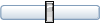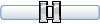AI planes stuck in an infinite touch and go loop
-
JoeJeepWrangler
- Second Lieutenant
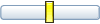
- Posts: 67
- Joined: 29 Sep 2023, 19:23
- Version: P3D
AI planes stuck in an infinite touch and go loop
Hello everyone! Been having a great time with the AIFP for P3Dv4, but an issue has come up.
Any new plans i make featuring a touch and go at an airport that isnt the origin airport result in the plane becoming stuck in an infinite loop of touch and goes, and they will never continue to the return flight leg.
Anyone know whats going on here?
Thanks everyone!
ps ive included my latest plan which is effected by the error.
Any new plans i make featuring a touch and go at an airport that isnt the origin airport result in the plane becoming stuck in an infinite loop of touch and goes, and they will never continue to the return flight leg.
Anyone know whats going on here?
Thanks everyone!
ps ive included my latest plan which is effected by the error.
- Attachments
-
- Traffic_ATACKfirs.bgl
- (828 Bytes) Downloaded 43 times
Joe
Re: AI planes stuck in an infinite touch and go loop
OK I think it is quite an easy one to solve.
With a TNG leg if it is not followed by the next leg within 5 mins then it will go off script.
Back in the early years of MAIW we took into account the vague nature of compilers and decided to go for the next leg to follow on 3 mins after the previous leg ended.
So in your case try altering the start time of the second leg of N401AX to 01:04 from 01:21, and obviously adjust the arrival time of that leg as well.
N402AX would start with 01:01.
Try that to see if your problems are solved.
With a TNG leg if it is not followed by the next leg within 5 mins then it will go off script.
Back in the early years of MAIW we took into account the vague nature of compilers and decided to go for the next leg to follow on 3 mins after the previous leg ended.
So in your case try altering the start time of the second leg of N401AX to 01:04 from 01:21, and obviously adjust the arrival time of that leg as well.
N402AX would start with 01:01.
Try that to see if your problems are solved.
Steve
_______________________________________________________

Quid Si Coelum Ruat
_______________________________________________________
_______________________________________________________

Quid Si Coelum Ruat
_______________________________________________________
-
JoeJeepWrangler
- Second Lieutenant
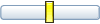
- Posts: 67
- Joined: 29 Sep 2023, 19:23
- Version: P3D
Re: AI planes stuck in an infinite touch and go loop
Hi Firebird,
This worked, Thank you!
However, I've found another similar issue with one of my other, older plans
This plan was working fine until yesterday
On his final leg, returning to KEDW from KLAX, he lowers the gear, goes full burner, and appears to line up for a landing on a runway that doesnt exist. he therefore flies low until he smacks a mountain.
Any idea why? Plan included.
Thanks for the help!
This worked, Thank you!
However, I've found another similar issue with one of my other, older plans
This plan was working fine until yesterday
On his final leg, returning to KEDW from KLAX, he lowers the gear, goes full burner, and appears to line up for a landing on a runway that doesnt exist. he therefore flies low until he smacks a mountain.
Any idea why? Plan included.
Thanks for the help!
- Attachments
-
- Traffic_N852NA.bgl
- (491 Bytes) Downloaded 43 times
Joe
Re: AI planes stuck in an infinite touch and go loop
The plan itself seems basic, but sometimes basic is good for spotting issues.
The fact that the aircraft flies the second leg would seem to indicate that the plan is fine.
The behaviour of the aircraft seems to indicate that it has gone ballistic, i.e. lost all instructions. Now from FS9 you get the burners come in when the aircraft spawns in game and the burners will stay on for about 30-50 secs. Is that what happens here?
Generally speaking if something worked until today then you have accidentally changed something that affects the flight.
Firstly, as a general rule try to avoid using 2hr flight plans. They are very easy to introduce errors with. I can't see any with yours but still.
What I would do with your plans is alter it to a 4hr plan. Then alter the second leg times to an hour later. All this does is induce stability and avoids issues caused by cramming two legs into a 2hr window.
Now if you alter the plan as I suggest and you still have the same issue then i suggest that the issue is more related to scenery than anything else.
Are you using a new version of KEDW or an amended version of an afcad for KEDW? Your symptoms sound like the aircraft is confused.
Try running the Find/Collect Airports function in AIFP to ensure that you have the full up to date airport details for your setup and also check that you haven't got multiple KEDW afcads active.
Let us know if you find any new info. More info is needed to resolve this.
The fact that the aircraft flies the second leg would seem to indicate that the plan is fine.
The behaviour of the aircraft seems to indicate that it has gone ballistic, i.e. lost all instructions. Now from FS9 you get the burners come in when the aircraft spawns in game and the burners will stay on for about 30-50 secs. Is that what happens here?
Generally speaking if something worked until today then you have accidentally changed something that affects the flight.
Firstly, as a general rule try to avoid using 2hr flight plans. They are very easy to introduce errors with. I can't see any with yours but still.
What I would do with your plans is alter it to a 4hr plan. Then alter the second leg times to an hour later. All this does is induce stability and avoids issues caused by cramming two legs into a 2hr window.
Now if you alter the plan as I suggest and you still have the same issue then i suggest that the issue is more related to scenery than anything else.
Are you using a new version of KEDW or an amended version of an afcad for KEDW? Your symptoms sound like the aircraft is confused.
Try running the Find/Collect Airports function in AIFP to ensure that you have the full up to date airport details for your setup and also check that you haven't got multiple KEDW afcads active.
Let us know if you find any new info. More info is needed to resolve this.
Steve
_______________________________________________________

Quid Si Coelum Ruat
_______________________________________________________
_______________________________________________________

Quid Si Coelum Ruat
_______________________________________________________
-
JoeJeepWrangler
- Second Lieutenant
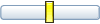
- Posts: 67
- Joined: 29 Sep 2023, 19:23
- Version: P3D
Re: AI planes stuck in an infinite touch and go loop
Hi firebird!
So it turns out, after disabling my MCAS Yuma scenery, which is over 240 miles from edwards, the problem was fixed.
re-enabling the Yuma scenery brings the issue back, so it was Yuma that was causing the issue..
I have no clue how, though!
So it turns out, after disabling my MCAS Yuma scenery, which is over 240 miles from edwards, the problem was fixed.
re-enabling the Yuma scenery brings the issue back, so it was Yuma that was causing the issue..
I have no clue how, though!
Joe
Re: AI planes stuck in an infinite touch and go loop
There are two things that spring to mind. One is that the Yuma scenery includes an afcad for KEDW and the coordinates are different enough to throw off the aircraft on approach.
The second thing is a weird one. I had some scenery for RAF Fairford but the scenery refused to show up. I lucked out while investigating and found that some payware scenery for RAF St Mawgan, a couple of hundred miles away was stamping on the location and it was blocking the scenery showing up. It maybe that a similar thing is happening here.
Which Yuma scenery are you using?
The second thing is a weird one. I had some scenery for RAF Fairford but the scenery refused to show up. I lucked out while investigating and found that some payware scenery for RAF St Mawgan, a couple of hundred miles away was stamping on the location and it was blocking the scenery showing up. It maybe that a similar thing is happening here.
Which Yuma scenery are you using?
Steve
_______________________________________________________

Quid Si Coelum Ruat
_______________________________________________________
_______________________________________________________

Quid Si Coelum Ruat
_______________________________________________________
-
JoeJeepWrangler
- Second Lieutenant
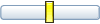
- Posts: 67
- Joined: 29 Sep 2023, 19:23
- Version: P3D
-
JoeJeepWrangler
- Second Lieutenant
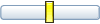
- Posts: 67
- Joined: 29 Sep 2023, 19:23
- Version: P3D
Re: AI planes stuck in an infinite touch and go loop
Hi everybody! Sorry to revive a dead topic, but the Touch and go loop issue is back.
I have no clue whats causing these 2 plans to fail and go off script, Everything seems fine with them..
Thanks everybody!
I have no clue whats causing these 2 plans to fail and go off script, Everything seems fine with them..
Thanks everybody!
Joe
- TimC340
- Lieutenant Colonel
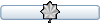
- Posts: 1335
- Joined: 07 Mar 2015, 13:18
- Version: P3D
- Location: Hadleigh, Suffolk
- Contact:
Re: AI planes stuck in an infinite touch and go loop
You have only one or two minutes between arrival and departure. That won't work. It needs to be 3 minutes, as Steve indicated upthread.
Re: AI planes stuck in an infinite touch and go loop
Is there a place where all of this collective knowledge is kept? If there is a document(s) or tutorial(s) where this information is kept, could you point me to it? So far what I have learned is by reading various posts and trial and error.
- TimC340
- Lieutenant Colonel
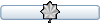
- Posts: 1335
- Joined: 07 Mar 2015, 13:18
- Version: P3D
- Location: Hadleigh, Suffolk
- Contact:
Re: AI planes stuck in an infinite touch and go loop
Well, there’s some info in the ‘Briefings’ section of this site, and a whole load of it over at FSDeveloper (where Don Grovestine had the support forums for his software such as AIFP), but I’m not aware that anyone has catalogued it.
Steve is probably the most expert at the particular needs of AI in the MAIW context; Don and Jim Vile were the gurus in the overall AI picture. There is an enormous amount of info out there, but I doubt it will ever be collated now that the original MSFS and its derivatives are in their sunset phase.
Steve is probably the most expert at the particular needs of AI in the MAIW context; Don and Jim Vile were the gurus in the overall AI picture. There is an enormous amount of info out there, but I doubt it will ever be collated now that the original MSFS and its derivatives are in their sunset phase.
- gsnde
- MAIW Admin
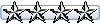
- Posts: 4382
- Joined: 05 Apr 2007, 08:13
- Version: P3D
- Location: South-West Germany
- Contact:
Re: AI planes stuck in an infinite touch and go loop
I can recommend Don‘s documentation that goes with AIFP.
Send from mobile hence short
Send from mobile hence short
Cheers,
Martin
________________________________________
The Owl's Nest * Military Aircraft Reference * ICAO Reference * Distance Calculator * MAIW, Military AI & UKMil Reference
Martin
________________________________________
The Owl's Nest * Military Aircraft Reference * ICAO Reference * Distance Calculator * MAIW, Military AI & UKMil Reference
Re: AI planes stuck in an infinite touch and go loop
The AIFP manual is THE starting point, of course. If that doesn't clear things up, then by all means ask here.
And if you go to AIG, under Flightplanning there is a place where you can ask also. At least Johan over there knows a lot of bits and pieces about AIFP.
But sadly, I don't think this info ever is going to come together in one location, now that Don has hung up his parachute.
Jorgen
And if you go to AIG, under Flightplanning there is a place where you can ask also. At least Johan over there knows a lot of bits and pieces about AIFP.
But sadly, I don't think this info ever is going to come together in one location, now that Don has hung up his parachute.
Jorgen
Re: AI planes stuck in an infinite touch and go loop
Thanks for the insights, appreciate it. What I'll probably start doing is collecting helpful hints as I come across them so I have them for reference.
-
JoeJeepWrangler
- Second Lieutenant
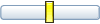
- Posts: 67
- Joined: 29 Sep 2023, 19:23
- Version: P3D
Re: AI planes stuck in an infinite touch and go loop
Hey everybody, sorry for not replying..
PC was in the shop.
I'll get to trying these methods soon! thanks!
PC was in the shop.
I'll get to trying these methods soon! thanks!
Joe
-
JoeJeepWrangler
- Second Lieutenant
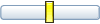
- Posts: 67
- Joined: 29 Sep 2023, 19:23
- Version: P3D
Re: AI planes stuck in an infinite touch and go loop
3 minutes fixed one of the 3 plans. the KPMD plan is fixed, but the other 2 giving me issues are still stuck.
Joe
- Victory103
- Colonel

- Posts: 3979
- Joined: 13 Aug 2007, 03:35
- Version: P3D
- Location: KPHX
Re: AI planes stuck in an infinite touch and go loop
Joe, initial recommendations to change to IFR traffic file and use 12HR (I run WEEK). Your "Override ETA" needs to have time for the touch n goes. 1st pic your NASA F-18 arrives at 0219, but your override is the same time. Add some time for the approaches (15-20mins). If you want your AI to make a destination change on last approach (ie RTB) verse landing, after your TNG be sure to add 3 mins for departure for the next leg.
Arrives KMHV 0239, departs for KPMD at 0242.
Arrives KMHV 0239, departs for KPMD at 0242.
DUSTOFF
ARMY PROPS
NAVY SAR
-Chris
ARMY PROPS
NAVY SAR
-Chris
Re: AI planes stuck in an infinite touch and go loop
Looking at your first plan I think you are trying to be too cute.
When learning about plans start simple and only when they work should you try to complicate things. It is the only way to learn what works and what doesn't.
You are doing a departure from KWJF to do TNGS at KVCV and then you follow this with TNGs at KVCV with a different height before departing for Edwards.
Just delete the third leg and alter the second leg to end at 02:08.
Now you depart KWJF at 01:19 to transit to KVCV at FL135 and then do rollers at KVCV until departing for KEDW at 02:11.
Don't try to micro-manage. Get the basic right and then push it to see if something works. If it does - great - remember it. If it doesn't - remember that too and don't do it again.
When learning about plans start simple and only when they work should you try to complicate things. It is the only way to learn what works and what doesn't.
You are doing a departure from KWJF to do TNGS at KVCV and then you follow this with TNGs at KVCV with a different height before departing for Edwards.
Just delete the third leg and alter the second leg to end at 02:08.
Now you depart KWJF at 01:19 to transit to KVCV at FL135 and then do rollers at KVCV until departing for KEDW at 02:11.
Don't try to micro-manage. Get the basic right and then push it to see if something works. If it does - great - remember it. If it doesn't - remember that too and don't do it again.
Steve
_______________________________________________________

Quid Si Coelum Ruat
_______________________________________________________
_______________________________________________________

Quid Si Coelum Ruat
_______________________________________________________