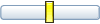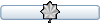Many of the older scenery packages available here and elsewhere were based on the stock airfields in FS9 - a lot of which are in the wrong place and/or wrong orientation. This wasn't really fixed in the base sim until P3Dv5.
Many scenery creators locked their buildings to a geographical location. This avoided mistakes when playing with the scenery during construction, and also prevents users re-using the buildings in other sceneries and passing them off as their own creations. Of course, this often means that the buildings are in the wrong place along with the airfield!
It is possible to remove the geographical lock using Model Converter X and also break down groups of buildings to their component structures (FOR YOUR OWN USE ONLY). MCX is available
here. The link takes you to Arno's development releases, which include the latest features and capabilities. If you'd rather have the last stable release, it's
here.