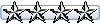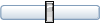Tonight, I downloaded and installed the new US Navy HSM-37 package found here in the library. I use P3D v5.4 and the readme says that the AFCAD (1HNG) should work in P3D. After installing everything into the sim (including the AFCAD) all of the helicopters were sunk into the ground (only the top of the helicopter and the rotors were showing).
Is there a way to fix this?
Help with a AFCAD
Re: Help with a AFCAD
Yes, alter the height of the afcad to same height of PHNG afcad that you are using.
Steve
_______________________________________________________

Quid Si Coelum Ruat
_______________________________________________________
_______________________________________________________

Quid Si Coelum Ruat
_______________________________________________________
- jimrodger
- Lieutenant Colonel
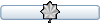
- Posts: 1490
- Joined: 22 Apr 2008, 13:34
- Version: FS9
- Location: EGQK (RIP)
Re: Help with a AFCAD
Somehow I'd managed to get my FS9 PHNG scenery included into my P3D installation scenery.cfg.
So the PHNG I was seeing was in fact my FS9 scenery, which explains why it looked OK to me.
Sorry for the confusion...
Jim
So the PHNG I was seeing was in fact my FS9 scenery, which explains why it looked OK to me.
Sorry for the confusion...
Jim
"When all else fails, and your AI doesn't show up...... check the AI slider.......DOH!!!!"
- Victory103
- Colonel

- Posts: 3979
- Joined: 13 Aug 2007, 03:35
- Version: P3D
- Location: KPHX
Re: Help with a AFCAD
J29, I'm not seeing the elevation issue in v5.3, I'm seeing the alpha channel make the lower portion of the model disappear. In-flight they appear fine. I did a base "stock" mod of PHNG to add parking for the 2xUSMC V-22 squadrons, but need to re-look at the FS9 MAIW K-Bay and convert it. Jim's 1HNG helo AFD file seems to integrate fine with the stock PHNG.
DUSTOFF
ARMY PROPS
NAVY SAR
-Chris
ARMY PROPS
NAVY SAR
-Chris
Re: Help with a AFCAD
Jim, how did you convert the FS9 scenery? I have followed the instructions in a couple of scenery conversion documents on the website, however I still wind up with water in places it doesn't belong, along with a couple of boats, and buildings and radar domes in the water. I'm just trying to find out how to correct this. If there is a freeware scenery out there that works in FSX, I'd be willing to give that a try.Any guidance would be appreciated. Thanks. Paul
- jimrodger
- Lieutenant Colonel
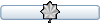
- Posts: 1490
- Joined: 22 Apr 2008, 13:34
- Version: FS9
- Location: EGQK (RIP)
Re: Help with a AFCAD
I did no conversion, I'd managed to pick up the FS9 scenery in my P3D by mistake and although there are no buildings etc, the airfield/afcad looks as it should. The position looks OK and there's no water or any land masses that look out of placepslinger wrote:Jim, how did you convert the FS9 scenery? I have followed the instructions in a couple of scenery conversion documents on the website, however I still wind up with water in places it doesn't belong, along with a couple of boats, and buildings and radar domes in the water. I'm just trying to find out how to correct this. If there is a freeware scenery out there that works in FSX, I'd be willing to give that a try.Any guidance would be appreciated. Thanks. Paul
Sent from my SM-A528B using Tapatalk
"When all else fails, and your AI doesn't show up...... check the AI slider.......DOH!!!!"
Re: Help with a AFCAD
Jim, thanks for the information. I used the same FS9 scenery in FSX. I will continue to play with the scenery to see if I can straighten things out. Paul