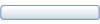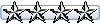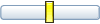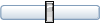I am wondering how to remove the yellow "stop" at the wheel of MQ-9 before take off.
After I hide the gear, the yellow "stop" still remains
Also, i hv tried Shift+e+1/2/3.nothing happen.
Or it is designed for FS9 so it cannot fix in FSX?
Can anyone tell me how to fix it?
Thz.
MAIW MQ-9 reaper
Re: MAIW MQ-9 reaper
This has nothing to do with the sim version but with the fact it's an AI aircraft. They're not designed to be flown by the user.
Re: MAIW MQ-9 reaper
I downloaded the Holloman MQ-9 file and I'm struggling to find the base model for the textures. The aircraft.cfg file is looking for sim=MQ9_Reaper and the model=MQ9. All of the base models I have been able to find have different sim entries and model entries. Could someone point me in the right direction? Thanks for the help.
Paul
Paul
- clickclickdoh
- MAIW Developer
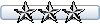
- Posts: 1568
- Joined: 03 Mar 2009, 03:04
Re: MAIW MQ-9 reaper
From looking at the included paints in that download, they all have the weapons detailed, so I suspect that you could assign any of the USAF MQ-9 models, armed or clean, and they would work.
Re: MAIW MQ-9 reaper
Did you by any chance search our downloads for 'mq-9'?
There are two downloads there with models included.
There are two downloads there with models included.
Steve
_______________________________________________________

Quid Si Coelum Ruat
_______________________________________________________
_______________________________________________________

Quid Si Coelum Ruat
_______________________________________________________
Re: MAIW MQ-9 reaper
This is correct. Sometimes when the painters do additional textures for previously released models, as in this case, they do not always use the correct sim entries to make the textures work with the actual 3D models.clickclickdoh wrote: ↑01 Nov 2017, 02:37 From looking at the included paints in that download, they all have the weapons detailed, so I suspect that you could assign any of the USAF MQ-9 models, armed or clean, and they would work.
So you need to edit the [fltsim.x] entries to get the models to show up.
Your [fltsim.x] entries should look something like this:
[fltsim.0]
title=MAIW_MGAI_MQ-9B_6RS_08-4043
sim=MGAI_MQ-9B_Reaper_Clean_AI_ONLY
model=Clean
texture=HO_6RS_08-4043
atc_airline=REAPER
ui_manufacturer=MAIW MGAI
ui_type=MQ-9B Reaper
ui_variation=General Atomics MQ-9B, Holloman AFB, 6th RS, 08-4043
atc_parking_codes=6RS
atc_parking_types=MIL_COMBAT
description=MGAI MQ-9B Reaper for AI use
prop_anim_ratio=1.05
Look at the actual MQ-9B model folder names that you have, they should be something like "model.Clean" or "model.rails". Just replace the part in red above with "model=Clean" or "model=rails" and that should take care of it for you.
Also know that there are two different versions of the AI model, the clean and armed versions. The armed versions use a slightly different flight dynamics model to mimic a heavier aircraft, longer takeoff and landing distances etc. So make sure you use the correct version of the flight dynamics model for maximum realism.
I keep meaning to update this model for FSX/P3D. The new 'ER' version of the Reaper is coming into service and features external fuel tanks, winglets and longer wings among other things. That would be a good excuse for me to make the model FSX native. I could probably add wing flex to it as well.
-Mike G.
Recovering flight sim addict, constant lurker.
Check out my real life RV-8 build here: RV-8 Builder Log
Recovering flight sim addict, constant lurker.
Check out my real life RV-8 build here: RV-8 Builder Log
Re: MAIW MQ-9 reaper
Thanks, made the recommended changes to the aircraft.cfg file and AIAE indicates no errors. Now I have Holloman Reapers. Plan to test them at a test airfield and try my hand developing some flight plans.
Paul
Paul
Re: MAIW MQ-9 reaper
Good deal!
-Mike G.
Recovering flight sim addict, constant lurker.
Check out my real life RV-8 build here: RV-8 Builder Log
Recovering flight sim addict, constant lurker.
Check out my real life RV-8 build here: RV-8 Builder Log
-
TheFoufure
- Colonel

- Posts: 2165
- Joined: 06 Mar 2011, 16:48
- Version: FS9
- Location: Belgium
Re: MAIW MQ-9 reaper
Can someone make repaint for the North Korean copy of the Reaper ?
The Saetbyol-9 (Morning Star-9) is a copy of the MQ-9 Reaper
Some pics are available here : https://www.nknews.org/2023/07/new-dron ... ry-parade/
The Saetbyol-9 (Morning Star-9) is a copy of the MQ-9 Reaper
Some pics are available here : https://www.nknews.org/2023/07/new-dron ... ry-parade/