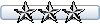I've down loaded the MAIW MCAI de Havilland Canada DHC-1 Chipmunk Conversion for FSX. It says it works in FSX abd P3D
However it doesn't show up in the sim. AI Aircraft Editor won''t display it as it says no model.
The model is DHC_Chipmunk P3D.mdl
Anyone know why?
TIA
DHC Chipmunk
- VulcanDriver
- MAIW Staff
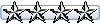
- Posts: 4508
- Joined: 11 Aug 2006, 20:58
- Version: FSX
- Location: EGHH
DHC Chipmunk
John
"That is the biggest fool thing we have ever done. The A-bomb will never go off, and I speak as an expert in explosives." - Admiral William Leahy
"That is the biggest fool thing we have ever done. The A-bomb will never go off, and I speak as an expert in explosives." - Admiral William Leahy
Re: DHC Chipmunk
I just downloaded the pack to have a look and AI Aircraft Editor can see it just fine-no errors picked up.
You may well already have checked, but did you just swap the new model in to your existing setup? If so, are the aircraft.cfg and model.cfg files pointing where they should?
You may well already have checked, but did you just swap the new model in to your existing setup? If so, are the aircraft.cfg and model.cfg files pointing where they should?
- VulcanDriver
- MAIW Staff
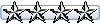
- Posts: 4508
- Joined: 11 Aug 2006, 20:58
- Version: FSX
- Location: EGHH
Re: DHC Chipmunk
Hi
Same package you have.
Can you see the aircraft in the AI-Aircraft Editor model viewer? I get the spinning wheel but nothing displays
Regards
Same package you have.
Can you see the aircraft in the AI-Aircraft Editor model viewer? I get the spinning wheel but nothing displays
Regards
John
"That is the biggest fool thing we have ever done. The A-bomb will never go off, and I speak as an expert in explosives." - Admiral William Leahy
"That is the biggest fool thing we have ever done. The A-bomb will never go off, and I speak as an expert in explosives." - Admiral William Leahy
Re: DHC Chipmunk
As I said the chipmunk shows up in AIAE as it should. Are the config files set up as they should be with the correct folder and file names for the model?
You could also download the latest version of AIAE from the hangar, to make sure that it is not a problem with that.
You could also download the latest version of AIAE from the hangar, to make sure that it is not a problem with that.