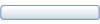Hi guys
I am really struggling to understand is this possible ....I want to download AI flightplans and models and inject them into the sim using AIG traffice manager/controller.
1, Can this be done?
2. And if so, >How?
Sorry if this is a dumb question but AIG and indeed the whole topic of MSFS AI traffic confuses the hell out of me.
Thanks in advance of any kind folk that can point me in the right direction.
C
HELP- using AIG manager & Controler with Mil AI
- TimC340
- Lieutenant Colonel
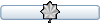
- Posts: 1333
- Joined: 07 Mar 2015, 13:18
- Version: P3D
- Location: Hadleigh, Suffolk
- Contact:
Re: HELP- using AIG manager & Controler with Mil AI
Which sim?
If, as your profile indicates, you're using P3D, I have a feeling that the AIG manager complicates the issue somewhat and may not be the best way to do it. It is undoubtedly more capable than the base system, but I think you need to understand that first.
In FS9/FSX/P3D AI traffic is controlled by bgl files that tell AI aircraft where to be and when, and will inject them when the simulator calculates that they are within a certain distance of your position so that they appear in roughly the right place and routing. There's a slight difference in the format of FS9 traffic files from FSX/P3D, but that's not important right now.
To put those traffic files into the sim, the bgl needs to be either inside the scenery\world\scenery folder, or referred to by an xml instruction that tells the sim where to find the file. The AIG Manager is one way of creating that xml instruction, but far from the only one. For simplicity, and to see how the files work, I would start with a single traffic file and put it into the folder I mentioned.
The traffic file needs AI aircraft to instruct, and of course MAIW is a source of thousands of these. Take one that matches the traffic file you've inserted, and place the extracted AI aircraft folder into the SimObjects\Airplanes folder in P3D. Make sure that the aircraft you are using has all of the files needed, and isn't just a set of liveries - so inside the folder you should see a Model folder, an .air file and a .cfg file as well as the various liveries all in separate folders.
Once you've done that, launch the sim in the airfield you're interested in (I'd use the ATC view as it gives you a display of the traffic on the radar screen) and wait for the aircraft to appear.
Once you've cracked this process, you can either continue and inject all the traffic you want this way, or you can learn about the ways of creating xml instructions so that you can store your traffic outside the Lockheed Martin file structure.However, doing so makes no practical difference to the sim. Oh - don't use FS9 traffic files in P3D. The different format will kill traffic in that sim. The files can be easily converted, but that's another subject. Get the basics first!
If, as your profile indicates, you're using P3D, I have a feeling that the AIG manager complicates the issue somewhat and may not be the best way to do it. It is undoubtedly more capable than the base system, but I think you need to understand that first.
In FS9/FSX/P3D AI traffic is controlled by bgl files that tell AI aircraft where to be and when, and will inject them when the simulator calculates that they are within a certain distance of your position so that they appear in roughly the right place and routing. There's a slight difference in the format of FS9 traffic files from FSX/P3D, but that's not important right now.
To put those traffic files into the sim, the bgl needs to be either inside the scenery\world\scenery folder, or referred to by an xml instruction that tells the sim where to find the file. The AIG Manager is one way of creating that xml instruction, but far from the only one. For simplicity, and to see how the files work, I would start with a single traffic file and put it into the folder I mentioned.
The traffic file needs AI aircraft to instruct, and of course MAIW is a source of thousands of these. Take one that matches the traffic file you've inserted, and place the extracted AI aircraft folder into the SimObjects\Airplanes folder in P3D. Make sure that the aircraft you are using has all of the files needed, and isn't just a set of liveries - so inside the folder you should see a Model folder, an .air file and a .cfg file as well as the various liveries all in separate folders.
Once you've done that, launch the sim in the airfield you're interested in (I'd use the ATC view as it gives you a display of the traffic on the radar screen) and wait for the aircraft to appear.
Once you've cracked this process, you can either continue and inject all the traffic you want this way, or you can learn about the ways of creating xml instructions so that you can store your traffic outside the Lockheed Martin file structure.However, doing so makes no practical difference to the sim. Oh - don't use FS9 traffic files in P3D. The different format will kill traffic in that sim. The files can be easily converted, but that's another subject. Get the basics first!
- Victory103
- Colonel

- Posts: 3979
- Joined: 13 Aug 2007, 03:35
- Version: P3D
- Location: KPHX
Re: HELP- using AIG manager & Controler with Mil AI
Using base .bgls with MAIW packages separately from AIG AIM works fine in P3D, there is no real reason to make the MAIW packs "one click installer" ready. However, as Tim mentioned, modifications to the MAIW traffic files is best done with other AI programs like AIFP3. Real time injection of mil traffic would be difficult as only a few traffic apps track mil aircraft IRL (ADSBexchange mostly). I'm also using AIGAIM in MSFS, even with all the continued AI issues, but sadly no mil traffic (the "why" discussed in other threads).
DUSTOFF
ARMY PROPS
NAVY SAR
-Chris
ARMY PROPS
NAVY SAR
-Chris