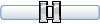Hi, Since moving to Windows 7 I have been unable to add any of the WOAI packages.
"No FS registries found" is what I get on screen.
Is there a fix please.
Cheers
Brian H
WOAI
-
sprocky
- Major
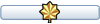
- Posts: 765
- Joined: 26 Feb 2007, 09:33
- Version: FS9
- Location: 40kms west of EDHI (Airbus)
Re: WOAI
When you made the move:
1. Did you move the aircraft/repaints/traffic files to your new system?
2. Did you move the WOAIDATA (FS9) / WOAIDATAX (FSX) as well?
1. Did you move the aircraft/repaints/traffic files to your new system?
2. Did you move the WOAIDATA (FS9) / WOAIDATAX (FSX) as well?
Jan
Former technician in MFG2 at ETME (home base of PANAVIA The flying computer TORNADO. sadly closed now)
Former technician in MFG2 at ETME (home base of PANAVIA The flying computer TORNADO. sadly closed now)
Re: WOAI
Hi,
1)I installed all FS9 files from an external HD ( previously loaded from my XP PC) onto the new PC plus all my doc files.
2)Not aware of these files.
On trying to start WOAI on the installed File, I got the same reading as quoted, so I deleted the files and re-downloaded from AVSIM the WOAI File. Same result am unable to load any WOAI Files.
Brian H
1)I installed all FS9 files from an external HD ( previously loaded from my XP PC) onto the new PC plus all my doc files.
2)Not aware of these files.
On trying to start WOAI on the installed File, I got the same reading as quoted, so I deleted the files and re-downloaded from AVSIM the WOAI File. Same result am unable to load any WOAI Files.
Brian H