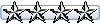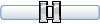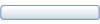ORBX FTX GLOBAL - FSX - MAIW
-
jethomasjr
ORBX FTX GLOBAL - FSX - MAIW
Tonight I loaded up ORBX FTX Global into FSX. As it is pretty cool looking, I found that it is may not be compatible with other add-ons. As I was going from place to place checking on my MAIW scenery that I had manually installed, none of them are there. The aircraft does not show up. So to see if it was possibly an over laid install from ORBX files, I deleted one of my scenery packages closed out of FSX, reopened it and added it back. Once installed I closed out of FSX and then went back into it and chose that airport/airbase. No aircraft show up on the ramp. To fix this I am going to have to uninstall FSX and reload it now because FTX Global did not give me the option to save my FSX files for backup. I learned this after the fact and reading the manual. This is beyond my capabilities and I thought I would pass it on in case someone else installed ORBX FTX Global. If anyone has installed ORBX FTX Global and see the packages please let me know what you did to get them to work.
Thanks,
Jack Thomas
Thanks,
Jack Thomas
- dk1213
- Major
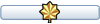
- Posts: 403
- Joined: 16 Mar 2009, 00:52
- Version: FSX
- Location: Truax Field (KMSN) Madison, Wisconsin, USA
Re: ORBX FTX GLOBAL - FSX - MAIW
Sorry, that is totally incorrect. You should have checked here before all that. I have mine running fine, every MAIW package and every ORBX package. You just have to move the orbx entries lower than the maiw ones in the scenery.cfg and it works fine. I have every one of the 268 packages installed with ORBX Global and ORBX England, ORBX Wales, and ORBX Scotland along with all of the Aussie ORBX packages. You just gotta move the scenery cfg entries to the bottom. No need for all that reinstalling it works fine.
-DAN KARSZNIA-
Military Aviation Addict
Military Aviation Addict
Re: ORBX FTX GLOBAL - FSX - MAIW
It loaded straight out of the box for me, and did save all my default P3D textures to a back up folder. My MAIW packages are all working fine, I was very impressed with how it installed.
There is one point in the install process when a finish button appears, don't press it until everything has finished. Then at the end of the process you should have two windows open with finish buttons to press.
There is one point in the install process when a finish button appears, don't press it until everything has finished. Then at the end of the process you should have two windows open with finish buttons to press.
Mark
-
jethomasjr
Re: ORBX FTX GLOBAL - FSX - MAIW
campbeme wrote:It loaded straight out of the box for me, and did save all my default P3D textures to a back up folder. My MAIW packages are all working fine, I was very impressed with how it installed.
There is one point in the install process when a finish button appears, don't press it until everything has finished. Then at the end of the process you should have two windows open with finish buttons to press.
@ DK1213: I didn't have any other ORBX packages loaded prior to loading ORBX FTX GLOBAL so it didn't give my any options. I will have to remove all the MAIW packages and then reinstall them and see if that will fix my issue. I was wondering if there was a conflict of which is layered and how it will affect the packages. I tried one package before going to bed like I said in my original post. Then midnight rolled in and I gave up on it.
Thanks Mark. I only had one finish button and then the apply.
Jack
- dk1213
- Major
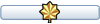
- Posts: 403
- Joined: 16 Mar 2009, 00:52
- Version: FSX
- Location: Truax Field (KMSN) Madison, Wisconsin, USA
Re: ORBX FTX GLOBAL - FSX - MAIW
I understand, all I am saying is it is simple. After installing ORBX, just go into your scenery.cfg and find all the ORBX entries and move them below everything and just above addon scenery. Then you will see everything and have no issues. Trust me, I have every single ORBX package and all my 268 MAIW packages show up beautifully. If you have any issues, PM me and I will help you out bro.
Also its very, very important for FSX users to delete ALL VTP files. Make sure you do that so there are no conflicts with FSX calling FS9 incompatible scenery and objects. That solved 99% of my issues with conversion. Just search for VTP in your Addon Scenery folder, and delete or move all those files starting with VTP to a seperate folder on your desktop. Then restart FSX, let it compile, and watch how much better your sim runs.
Cheers!
Also its very, very important for FSX users to delete ALL VTP files. Make sure you do that so there are no conflicts with FSX calling FS9 incompatible scenery and objects. That solved 99% of my issues with conversion. Just search for VTP in your Addon Scenery folder, and delete or move all those files starting with VTP to a seperate folder on your desktop. Then restart FSX, let it compile, and watch how much better your sim runs.
Cheers!
-DAN KARSZNIA-
Military Aviation Addict
Military Aviation Addict
-
jethomasjr
Re: ORBX FTX GLOBAL - FSX - MAIW
dk1213 wrote:I understand, all I am saying is it is simple. After installing ORBX, just go into your scenery.cfg and find all the ORBX entries and move them below everything and just above addon scenery. Then you will see everything and have no issues. Trust me, I have every single ORBX package and all my 268 MAIW packages show up beautifully. If you have any issues, PM me and I will help you out bro.
Also its very, very important for FSX users to delete ALL VTP files. Make sure you do that so there are no conflicts with FSX calling FS9 incompatible scenery and objects. That solved 99% of my issues with conversion. Just search for VTP in your Addon Scenery folder, and delete or move all those files starting with VTP to a seperate folder on your desktop. Then restart FSX, let it compile, and watch how much better your sim runs.
Cheers!
Thanks for the info. I will see what kind of damage control I can do.
- dk1213
- Major
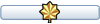
- Posts: 403
- Joined: 16 Mar 2009, 00:52
- Version: FSX
- Location: Truax Field (KMSN) Madison, Wisconsin, USA
Re: ORBX FTX GLOBAL - FSX - MAIW
Cool well feel free to PM me if you need help. I have everything up and working, and have encountered a ridiculous amount of issues since 2006 ... just PM me if you need to, preferably before you make things worse. Just remember what I said about the scenery.cfg, and the VTP files. That is a good solid start dude.
-DAN KARSZNIA-
Military Aviation Addict
Military Aviation Addict
-
fishlips
Re: ORBX FTX GLOBAL - FSX - MAIW
Of course ORBX is good, its a result of the flow-on of Voz and designed by the same people, Korby.
- dk1213
- Major
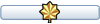
- Posts: 403
- Joined: 16 Mar 2009, 00:52
- Version: FSX
- Location: Truax Field (KMSN) Madison, Wisconsin, USA
Re: ORBX FTX GLOBAL - FSX - MAIW
I have to wholeheartedly agree - its by far the best addon(s) I have ever used. I am talking a dramatic difference in ... well .... everything. I started with Australia, now I have them all. England, Scotland, and Wales were exceptionally well done. I mean, technology is finally catching up to expectations, and even dreams about what we could want to see in a flight sim. With Opus accuracy on the weather using REX for cloud and water textures, ORBX, and the totally underrated Shade - I mean there are times even on this modest rig I have I am in awe of the graphics, and my computer is not exactly a "gaming" computer. It is really good, Core i7 920, with 8 gigs of RAM - but I bought it to have a good laptop for work and it actually handles FSX quite well - I was pleasantly surprised. I was just satisfied before with UTX and Gex, but once I got all the ORBX stuff and dumped the gex and UTX (actually I don't know if GEX is uninstalled - I never did formally uninstall it) that really made it fun to explore and check out the world and new areas again. I haven't been too far into Asia yet, but from what I have seen they seem to have represented it well where I was in Turkey at Incirilk AB. I have so much to see still.
I would recommend ORBX to anyone, I mean I love it. Combined with Opus weather, and the REX textures, that is as close to real as I can get my rig to run it. You guys will not be disappointed, and you can run MAIW or any addons with it for the most part as long as you understand how the scenery library actually works, you will be all good. For those of you who haven't tried it yet, when setup right, Shade is unreal in terms of getting you proper lighting. If anyone has any questions feel free about add ons that you see I have, feel free to PM me. The only thing that is more complex than brain surgery is Mytraffic 2013 - I have had it for weeks now, and it still baffles me so I just let it run the way it came. Anyway have fun guys, and PM me if you need any help!

I would recommend ORBX to anyone, I mean I love it. Combined with Opus weather, and the REX textures, that is as close to real as I can get my rig to run it. You guys will not be disappointed, and you can run MAIW or any addons with it for the most part as long as you understand how the scenery library actually works, you will be all good. For those of you who haven't tried it yet, when setup right, Shade is unreal in terms of getting you proper lighting. If anyone has any questions feel free about add ons that you see I have, feel free to PM me. The only thing that is more complex than brain surgery is Mytraffic 2013 - I have had it for weeks now, and it still baffles me so I just let it run the way it came. Anyway have fun guys, and PM me if you need any help!
-DAN KARSZNIA-
Military Aviation Addict
Military Aviation Addict
Re: ORBX FTX GLOBAL - FSX - MAIW
What we need to do is go thru the ORBX military airfields and MAIW-ize them. There is almost zero parking, and Neil added all this absurd static fluff everywhere. There is a B-52 and a F-22 and a F/A-18 and a blackhawk/seahawk parked at EVERY military installation regardless of service. So Parking is one issue, static absurdities is another and then lastly, where the real work comes in, is the objects, hangars, shelters, and what-not.
In some cases it might be easier to jsut go with the standard MAIW FS9 bases and just convert them, but I found it harder to get the elevation and exclusion to work. Almost easier to just add your own parking and exclusions and place your own objects as needed.
In some cases it might be easier to jsut go with the standard MAIW FS9 bases and just convert them, but I found it harder to get the elevation and exclusion to work. Almost easier to just add your own parking and exclusions and place your own objects as needed.
- dk1213
- Major
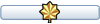
- Posts: 403
- Joined: 16 Mar 2009, 00:52
- Version: FSX
- Location: Truax Field (KMSN) Madison, Wisconsin, USA
Re: ORBX FTX GLOBAL - FSX - MAIW
I always just use the MAIW stuff, I mean I am not knowledgeable enough to go changing too much technical stuff. For the most part I have it working great, with some anomalies depending on where you are, but 90% of the MAIW stuff works fine if you keep your scenery library straight. Mildenhall has weird lighting issues, etc. Some places are fine, others are weird with trees where parking is, etc. I haven't checked every single airfield but the ones I use work great with ORBX Global.
-DAN KARSZNIA-
Military Aviation Addict
Military Aviation Addict
- Victory103
- Colonel

- Posts: 3979
- Joined: 13 Aug 2007, 03:35
- Version: P3D
- Location: KPHX
Re: ORBX FTX GLOBAL - FSX - MAIW
Looking at this as a future purchase, although I did get on a photoreal scenery kick as of late for limited areas. Read that there is no FPS hit, most are reporting better after install. I would hate to have to go and remove silly statics from every mil base. I generally do the same for non included AFDs in MAIW packages, if I can find a FSX version I use it, if not I just go in ADEX and add some basic parking, especially if it's a base rarely visited by me.Ripcord wrote:What we need to do is go thru the ORBX military airfields and MAIW-ize them. There is almost zero parking, and Neil added all this absurd static fluff everywhere. There is a B-52 and a F-22 and a F/A-18 and a blackhawk/seahawk parked at EVERY military installation regardless of service. So Parking is one issue, static absurdities is another and then lastly, where the real work comes in, is the objects, hangars, shelters, and what-not.
In some cases it might be easier to jsut go with the standard MAIW FS9 bases and just convert them, but I found it harder to get the elevation and exclusion to work. Almost easier to just add your own parking and exclusions and place your own objects as needed.
DUSTOFF
ARMY PROPS
NAVY SAR
-Chris
ARMY PROPS
NAVY SAR
-Chris
Re: ORBX FTX GLOBAL - FSX - MAIW
FTX Global is of course very different than 'full fat' FTX regions. FTXG is just textures and improved/varied Autogen but there are some thing feel like it actually improved FPS. I noticed it in some areas, or I think I did -- maybe it is just my imagination. FTXG is worth it just for the improved autogen in my opinion. And honestly it makes the default airports and MAIW airports look a tad bit better.Victory103 wrote:Looking at this as a future purchase, although I did get on a photoreal scenery kick as of late for limited areas. Read that there is no FPS hit, most are reporting better after install. I would hate to have to go and remove silly statics from every mil base. I generally do the same for non included AFDs in MAIW packages, if I can find a FSX version I use it, if not I just go in ADEX and add some basic parking, especially if it's a base rarely visited by me.
But I am talking about the FTX regions like Pacific NW, Australia, England and Southern Alaska, etc. You can still go with the standard MAIW airbases there if you like, simply keep that folder higher in the priority list. But for me, it really depends on the base and how much detail went into it. A ton of MAIW bases are just AFCADs without objects. So I actually started going thru the UK RAF bases and converting the ORBX FTX bases into MAIW-friendly bases, adding parking, removing statics, etc. I found that easier, in some cases, then screwing around with the MAIW airports to get the elevation right and LC and backgrounds and all that FS9 silliness. But you can choose.
-
jethomasjr
Re: ORBX FTX GLOBAL - FSX - MAIW
Wow,
I can't believe how much has been posted here since my last post. I just got back from a deployment to Afghanistan and I still haven't made it home. Should be there tonight. When I left I had completely removed this add-on. I still couldn't get any of my MAIW scenery to work, so my next step is to completely remove FSX and reload it. From there I will add scenery and see how that fairs and if all work (fingers crossed) then I will be a happy camper. Sure does feel good to be home though. I have a lot of catching up to do as the internet connection there sucked bad.
Jack

I can't believe how much has been posted here since my last post. I just got back from a deployment to Afghanistan and I still haven't made it home. Should be there tonight. When I left I had completely removed this add-on. I still couldn't get any of my MAIW scenery to work, so my next step is to completely remove FSX and reload it. From there I will add scenery and see how that fairs and if all work (fingers crossed) then I will be a happy camper. Sure does feel good to be home though. I have a lot of catching up to do as the internet connection there sucked bad.
Jack
- Victory103
- Colonel

- Posts: 3979
- Joined: 13 Aug 2007, 03:35
- Version: P3D
- Location: KPHX
Re: ORBX FTX GLOBAL - FSX - MAIW
Welcome back Jack<--nothing meant but that! Assume you are returning well with all parts/pieces intact.
Scary about the net issues as I prepare to leave next month. We had decent stuff in 2012, but I was up in the North. I never got around to getting this, relied on freeware Blue Sky photoreal for AZ and parts of NV. I did recently look at Megascenery for a few states, of course the one I would get is the largest (TX).
Scary about the net issues as I prepare to leave next month. We had decent stuff in 2012, but I was up in the North. I never got around to getting this, relied on freeware Blue Sky photoreal for AZ and parts of NV. I did recently look at Megascenery for a few states, of course the one I would get is the largest (TX).
DUSTOFF
ARMY PROPS
NAVY SAR
-Chris
ARMY PROPS
NAVY SAR
-Chris
- Joecoastie
- Lieutenant Colonel
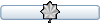
- Posts: 860
- Joined: 30 Jan 2007, 17:46
- Version: P3D
- Location: 8.2mi/077 radial of GVE
Re: ORBX FTX GLOBAL - FSX - MAIW
Not to hijack the thread, but "Welcome Home Jack". A hearty thank you for you service. 
And Chris, when you go, take care, look over your shoulder often and be safe.
(I can't find a "Salute" smilie)
And Chris, when you go, take care, look over your shoulder often and be safe.
(I can't find a "Salute" smilie)
Service to my Country 9/61 - 2/03
US Navy - HS-3, VX-1, HS-7 (USS Intrepid, USS Wasp, USS Yorktown)
Va National Guard - 229th Cbt Avn Co
US Coast Guard - E City CGAS, CGC Morro Bay, RTC Yorktown
NOAA - Co-op Observer 1983 - present
US Navy - HS-3, VX-1, HS-7 (USS Intrepid, USS Wasp, USS Yorktown)
Va National Guard - 229th Cbt Avn Co
US Coast Guard - E City CGAS, CGC Morro Bay, RTC Yorktown
NOAA - Co-op Observer 1983 - present
-
jethomasjr
Re: ORBX FTX GLOBAL - FSX - MAIW
Thanks Chris! My deployment started at Kandahar and then we went to Bagram. I feel for you man. Keep your head down as March and April is going to be busy with attacks because of the elections in April. This was my first trip to Afghanistan and they couldn't pay me enough to go back. You may see my units aircraft there if you fly into Bagram. We are the F-16 Reserve unit from Ft. Worth. Our sister unit is Homestead. Homestead is working the last 90 days. A lot of stuff happened and maybe one day we can sit down and have a beer and swap stories. Be safe and keep your head down.
Jack
Jack
-
jethomasjr
Re: ORBX FTX GLOBAL - FSX - MAIW
Thanks Joe! It feels good to be home.
Joecoastie wrote:Not to hijack the thread, but "Welcome Home Jack". A hearty thank you for you service.
And Chris, when you go, take care, look over your shoulder often and be safe.
(I can't find a "Salute" smilie)
-
jethomasjr
Re: ORBX FTX GLOBAL - FSX - MAIW
Well I decided to do an experiment. I loaded FSX onto my laptop which has Windows 8. Not a big fan of windows 8, but it works. After loading FSX I installed Orbx Global and Orbx Vector. I tried to install one MAIW package as explained and I still get no scenery. I have not installed any other scenery, just aircraft. I figured I will stop at this point as not to corrupt any files. Any suggestions?
Jack
Jack
Re: ORBX FTX GLOBAL - FSX - MAIW
make sure you use AI Planner 2 to convert the flight plans to FSX format. The default MAIW flight plans in FS9 format wont show up. However, once done they work just fine.