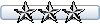Is there any software that checks FSX for missing textures. I have many ai aircraft but some aren't textured. I'd like to see which aircraft they are so I can fix them.
TIA
texture finder
- VulcanDriver
- MAIW Staff
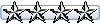
- Posts: 4516
- Joined: 11 Aug 2006, 20:58
- Version: FSX
- Location: EGHH
texture finder
John
"That is the biggest fool thing we have ever done. The A-bomb will never go off, and I speak as an expert in explosives." - Admiral William Leahy
"That is the biggest fool thing we have ever done. The A-bomb will never go off, and I speak as an expert in explosives." - Admiral William Leahy
Re: texture finder
Martin's AI Aircraft Editor has an error check function which I think would pick that up. You can set it to do a whole folder at a time as well.
- VulcanDriver
- MAIW Staff
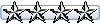
- Posts: 4516
- Joined: 11 Aug 2006, 20:58
- Version: FSX
- Location: EGHH
Re: texture finder
Thanks. I do have that and I'll take a look in a couple of days.
John
"That is the biggest fool thing we have ever done. The A-bomb will never go off, and I speak as an expert in explosives." - Admiral William Leahy
"That is the biggest fool thing we have ever done. The A-bomb will never go off, and I speak as an expert in explosives." - Admiral William Leahy
- VulcanDriver
- MAIW Staff
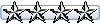
- Posts: 4516
- Joined: 11 Aug 2006, 20:58
- Version: FSX
- Location: EGHH
Re: texture finder
I've encountered this problem that casues AI Aircraft Editor to crash when doing the all files valiadation.
any idea why?
TIA
any idea why?
TIA
John
"That is the biggest fool thing we have ever done. The A-bomb will never go off, and I speak as an expert in explosives." - Admiral William Leahy
"That is the biggest fool thing we have ever done. The A-bomb will never go off, and I speak as an expert in explosives." - Admiral William Leahy
Re: texture finder
There isn't enough info there for me to make a call.
However, what I would say is try renaming your user.config to see if that cures something.
If you use something like Everything to search then find "4.3.4.0" and rename the user.config inside.
If you don't have Everything, firstly why?, then you will probably find that folder in C:\Users\xxxxx\AppData\Local\The_Owls_Nest_Tools\AI-Aircraft_Editor.exe_Url_tiilfttfz4rong0b445syrehopsqru1u, where xxxxx is your user account.
At least by renaming rather than deleting you can always go back.
However, what I would say is try renaming your user.config to see if that cures something.
If you use something like Everything to search then find "4.3.4.0" and rename the user.config inside.
If you don't have Everything, firstly why?, then you will probably find that folder in C:\Users\xxxxx\AppData\Local\The_Owls_Nest_Tools\AI-Aircraft_Editor.exe_Url_tiilfttfz4rong0b445syrehopsqru1u, where xxxxx is your user account.
At least by renaming rather than deleting you can always go back.
Steve
_______________________________________________________

Quid Si Coelum Ruat
_______________________________________________________
_______________________________________________________

Quid Si Coelum Ruat
_______________________________________________________
- VulcanDriver
- MAIW Staff
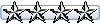
- Posts: 4516
- Joined: 11 Aug 2006, 20:58
- Version: FSX
- Location: EGHH
Re: texture finder
I did have Everything. I may have it in an archive.
John
"That is the biggest fool thing we have ever done. The A-bomb will never go off, and I speak as an expert in explosives." - Admiral William Leahy
"That is the biggest fool thing we have ever done. The A-bomb will never go off, and I speak as an expert in explosives." - Admiral William Leahy
Re: texture finder
Just download the portableapps version. That is what I use.
Steve
_______________________________________________________

Quid Si Coelum Ruat
_______________________________________________________
_______________________________________________________

Quid Si Coelum Ruat
_______________________________________________________