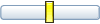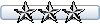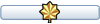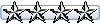We (mostly Tom I was testing) worked out a cure for the issue while trying to get my Aviate paints published at AIG
https://www.alpha-india.net/forums/inde ... =24771.840
Todd also released an updated config file post # 849 at the above link
After a few hours of tinkering and researching how all this stuff works I think I have got a workable solution.
While I still think this is a CG problem I couldn't find much about adjusting that what I did to compensate was to move the main gear contact point aft-ward which seamed to eliminate most of the bounce. Then I tweaked the gear so they seem to have realistic ground contact, more on the main and light on the nose. These are the numbers I came up with for P3D I don't have MSFS so that is all I had to work with.
0=nose, 1=Left gear 2= Right gear - Fore/Aft, Up/Down
[contact_points]
point.0=1, 5.88, 0.0, -4.81, 1181.1, 0, 0.523, 33.66, 0.296, 2.5, 0.794, 3.5, 3.5, 0, 165.0, 165.0
point.1=1, -2.5, -5.5, -4.7, 1574.8, 1, 0.523, 0.00, 0.286, 2.5, 0.808, 4.7, 4.7, 2, 165.0, 165.0
point.2=1, -2.5, 5.5, -4.7, 1574.8, 2, 0.523, 0.00, 0.286, 2.5, 0.808, 5.2, 5.2, 3, 165.0, 165.0